Adaptive Equipment vs. Assistive Devices: Technology that Drives Accessibility for All
Mice to Magnifiers: How Tech & Tools Drive Disability Inclusion
Discover how adaptive tech and assistive devices and equipment impact mobility, communication, and daily tasks, and become integrated into people’s routines as tools for greater access and independence. The already-large toolkit is expanding rapidly, giving people with disabilities new ways to navigate daily life.
Choosing the tools and technologies that work best for any one person is a task in itself. Clarifying the categories and explaining what they include is a good starting point.
Adaptive vs Assistive: Defining Accessibility Solutions
The role of tools and devices used and designed to facilitate accessibility cannot be overstated. Tech-based gadgetry or basic utensils, they offer much-needed support to individuals with and without disabilities, improving accessibility and usability. With smart, user-centric designs, these solutions improve quality of life for many people.
Let’s discuss two tool types: adaptive equipment and assistive devices. We can ignore the terms “equipment” and “devices” for the time being while we differentiate between the terms adaptive and assistive.
Important Definition
Although adaptive and assistive are words that are often used interchangeably, they do not mean the same thing.
Type A: Assistive Devices (Category)
Assistive tools and technologies include any item or system that is used to aid function: anything that functionally improves, supports, or adds capabilities.
Assistive devices are not always tailored to meet distinct disability needs; rather, they are objects or systems that can be used by all people with all levels of ability. Assistive tools and technologies can be used to improve functional capabilities in various areas, like reading, writing, or learning.
Type B: Adaptive Equipment (Subcategory)
Adaptive tools and technologies are specialized versions of items or systems that are specifically designed with the intent of providing disability support. The sole purpose of these items and systems is to aid function for people with disabilities. Their core components may vary, but each piece of adaptive equipment is built to serve as an aid device for persons with disabilities.
Adaptive items and systems would be unlikely to be helpful for people without a disability.
It is important to note that adaptive equipment is a subcategory of the assistive devices and technology category. This is because adaptive tools that are specially designed for disabilities are also assistive tools that are used by people with disabilities.
Type C: Accessibility Solutions (Overlap)
Some tools and technologies may not clearly belong to either the assistive devices category, or the adaptive equipment subcategory. Were they created with the intention of helping everyone, or helping people with disabilities? Both things can be true. It’s not always adaptive vs assistive technology; sometimes it’s both. While adaptive devices are designed for people who are disabled, they can assist others in “off-label” ways.For these items, we can place them at the center of a Venn diagram in their own category: accessibility, the desired result of their use by people with or without disabilities.
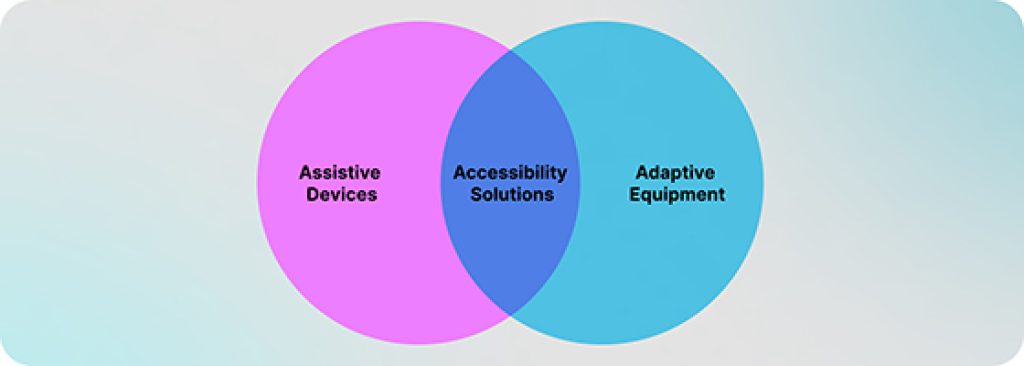
Adaptive Devices & Technology (Tool Type B)
Because adaptive equipment is a distinct and specific subset of assistive devices, we will intentionally list it first. The items in the list below are adaptive equipment; they were designed for use by people with disabilities.
Mobility: Adaptive Devices for Persons with Disabilities
Individuals with disabilities use adaptive devices and technology to ease and overcome challenges and limitations. Some common examples for people with limited mobility or motor impairment include:
- Wheelchairs
A chair with wheels: these essential mobility tools come in manual, powered, and specialized types for various needs. - Wheelchair Ramps
Inclined planes installed in addition to or instead of stairs, these provide easier access to buildings for wheelchair users and people with mobility impairments. - Modified Vehicles
These vehicles are equipped with special features like hand controls or wheelchair lifts, making driving and traveling easier for people with mobility impairments. - Stair Lifts
Installed alongside staircases, these lifts move people up and down stairs safely and effortlessly, a crucial aid for limited mobility. - Speech-to-Text
Transcribes spoken words into text, useful for mobility or dexterity challenges.
Communication: Adaptive Equipment for Disabilities
Augmentative and Alternative Communication (AAC) devices, systems and techniques offer people with diverse communication needs a way to connect and express themselves.
AAC as an overall term refers to the many ways that people communicate without speech, and can include low-tech or no-tech AAC, like gesturing and sign language, facial expressions such as a wink or nod, writing and drawing, spelling out words by pointing at letters, and indicating flash cards, photos, images, or text by pointing or gesturing.
Breaking the term AAC down piece by piece, the Augmentative part of it is adding to speech, and Alternative refers to ways people can communicate without talking.
People may employ AAC tools and techniques temporarily, during a brief period of time when they can’t speak such as after a surgery. Others are lifelong AAC communicators from the time they are diagnosed with a speech difficulty, which may be in the toddler stage. Children with speech delays can benefit from using augmentative and alternative communication devices and techniques. Despite worries by some parents that AAC use might stop a child from learning to speak, or slow down their developmental progress, research has proven that AAC speeds language learning and helps with developing age-appropriate speech skills.
AAC has also been shown to be an effective way to help children with cognitive disabilities including autism, as well as an efficient way for any child to learn. Matching sounds and visuals helps children remember how the word or speech element was articulated. And, when teaching with visual aids such as AAC books or hand signals, people will tend to slow down and emphasize or think of what they are explaining, giving students of any age, especially children, time to process and digest the information, and avoid overload and overwhelm.
- AAC Applications & Software
Dedicated AAC devices are expensive and insurance processing takes time. AAC companies offer more affordable applications for tablets and phones. They are not only more affordable, they’re more portable. Some popular ones: - Proloquo2Go $249.99 iOS (iPad, iPhone), $124.99 mac OS
Designed based on clinical research, this is a user-friendly, symbol-based app for speech difficulties, autism, Down syndrome, and cerebral palsy. It has extensive customization options in vocabulary and appearance, with a core word layout, over 25,000 symbols or personal photos, and 23 grid sizes. The app supports diverse fine-motor and visual skills, and has more than 100 Text to Speech voices in various languages and accents for bilingual and dialectal use. - TouchChat by Saltillo $299
An adaptable AAC app with customizable boards for different developmental levels, from young children to teens. It offers simple to advanced layouts, predictive text, and gesture controls, serving a variety of individual needs. Designed to transition to Saltillo's durable AAC devices, TouchChat also provides extensive online support and access to local experts. - Avaz $9.99/mo, $99.99/yr, $199.99 for a lifetime purchase
Avaz AAC is an Android-friendly communication app designed for children with autism and speech delays, with a unique sidebar for quick access to essential functions and highly customizable settings. The app supports diverse needs, such as visual or motor impairments, and includes progress tracking and animated reinforcements. Backed by research, Avaz is user-friendly and supported by extensive online resources, making it an effective assistive tool for communication. - LAMP Words for Life® $299.99
Designed to help users communicate effectively, this app offers thousands of words for full expression. It simplifies learning, keeping the same motor pattern for each word, and includes tools like Vocabulary Builder for beginners and Word Finder to easily locate and practice words. This builds a consistent, straightforward learning experience. - Text-to-Speech
Converts written text into spoken words: this can refer to a device or an app. A speech-generating device or app can help people with severe speech or language impediments. Text-to-speech tools and apps can also help people with reading difficulties, blindness or visual impairment by announcing text out loud. - Text-to-Speech (TTS) for Telephones
In this context, TTS refers to technology that converts written text into spoken audio, used in automated phone calls for various purposes. Although some may consider TTS to be outdated because the term and some of the concepts have been around for a while, TTS is very much in use today. Its current popularity is not just because of its familiarity and backward compatibility with analog phones, but because of its accessibility benefits, convenience, personalization options, and the updated TTS applications released and in development for education, customer service, entertainment and language learning.
New and versatile advancements in TTS include:
- Deep learning and neural networks that significantly improve the quality and naturalness of synthesized speech.
- Real-time applications such as live translation and closed captioning that are now available for practical use because of increases in processing power and speed.
- Customizable voices that users can create for themselves.
Text-to-speech technology used for phone calls can:
- Deliver pre-recorded messages like appointment reminders, order confirmations, or service updates.
- Power menu options and offer automated prompts in interactive voice response (IVR) systems, for self-service navigation without a live agent.
- Read text messages and other content out loud for blind or dyslexic callers. Although TTS is not exclusively intended for people with blindness, we can say that the option to read text and content out loud is clearly adaptive equipment that’s helpful for visually impaired people.
Disambiguation: Although it uses the same initials, the Telephone Tone System, also known as Dual-Tone Multi-Frequency (DTMF) signaling, is not a part of the TTS we are discussing as part of AAC. DTMF telephone tones are the basis for the back end of the analog phone system, with combinations of high and low tones used to transmit data over phone lines, often used for keypad input in automated systems.
- Dedicated AAC Devices
These electronic devices have pre-programmed buttons with symbols, pictures, or words that can be pressed in order to communicate. Some offer text-to-speech capabilities. - Picture Exchange Communication System (PECS)
This widely used system is based on the exchange of picture cards to initiate and aid communication. It starts with single pictures, progressing to sentences and more complex or abstract ideas. - Communication Boards
These customizable boards feature pictures, symbols, and words arranged in categories such as food, activities, and emotions. Individuals can point to or select their desired choices. - Visual Schedules & Visual Supports
Images and other visual aids including objects, drawn pictures, or photos and graphics on digital and electronic devices can be used to break down routines and activities, step by step. The visual support or schedule elements are placed in an order that outlines a larger activity or routine. For children or adults with cognitive disabilities, this can help teach independence, direction-following, and an ability to cope with switching activities. This technique does not require training or qualifications, although speaking with a speech pathologist, psychologist or occupational therapist can help if you wish to begin using visual schedules and supports for someone you are caring for.
Other Adaptive Equipment for Disabilities
Used for a variety of functions, these tools help users with disabilities improve and ease their lives.
- Screen Reader
Vocalizes content on screen, designed for users who are blind or have low vision. This is one of the most-used adaptive devices for visually impaired persons. - Sip-and-Puff Systems
Controls devices through inhaling or exhaling, aiding with significant physical limitations and partial paralysis. - Braille Display
Translates text on a screen into Braille for users who are blind. - Adaptive Keyboards
These feature larger keys, alternative layouts, or special switches for those with limited mobility or dexterity. - Hearing Aids
Amplify sound for individuals with hearing impairments. - Magnification Software
Enlarges text and images on screen for users with low vision. - Closed Captioning
Provides text versions of audio and spoken words in videos for viewers who are deaf or hard of hearing. - Adaptive Computer Mouse
Designed for individuals who cannot use a standard mouse, often featuring alternative control mechanisms. - Accessible Mobile Apps
Specifically designed or adapted to be usable by people with various disabilities. - Electronic Pill Dispensers
Help individuals with memory impairments by reminding them to take their medication.
Standardized Compliance for AT
Both assistive devices as well as adaptive equipment and technology, including the many kinds of tools these terms may refer to, must in most cases meet local, regional and international standards for quality, safety, and accessibility.
This is especially true for any assistive or adaptive tools, devices, and technology required to be provided to employees by the organizations that employ them as part of what’s considered a reasonable accommodation under Title I the Americans with Disabilities Act (ADA). While ADA law applies to the United States only, it is a good reference for disability statutes and what they cover. Check your local requirements to understand more about parallel standards and AT provision or inspection in your region.
High-Tech, Low Tech, and DIY Ingenuity
Accessibility assistance comes in all shapes and sizes, from high-tech wonders like voice-controlled interfaces to ingenious no-tech hacks like DIY ramps. Custom-designed adaptive equipment tackles specific needs, while adaptable assistive devices broaden inclusivity by modifying existing features. Even simple modifications like raised lettering or grab bars can bridge gaps and boost independence.
Adaptive, assistive, and accessible devices, equipment and technology have a wide variety of components, and each tool in itself can often be made in different ways. But what they all have in common is this: they’re helpful to people with disabilities, and can sometimes be used to improve the lives of people without disabilities as well.
Core Components: What Lies at the Center of Adaptive Tools?
There's a key distinction that defines a tool or tech as adaptive equipment vs assistive device, within the wider assistive tools and technology category. Assistive and adaptive technology are both built to be helpful, but assistive tech tends to be more broadly applicable; it can benefit anyone from gamers to people with mild dexterity issues. Adaptive technology is specifically designed and built to address the unique needs of people with disabilities, helping them overcome challenges and lead more independent lives.
Functionality
First and foremost, adaptive technology serves to fill a specific functional need, whether that’s mobility, communication, daily living, or learning. Core function is paramount.
Customization
Unlike one-size-fits-all assistive tools, adaptive tools and devices often allow for customization based on individual needs, preferences, and abilities. Wheelchair users, for example, can adjust seat height, back angle, and footrests for optimal comfort and control.
Integration
Ideally, adaptive equipment integrates reliably and comfortably into daily life, minimizing disruption and maximizing usability. For instance, voice-activated smart home devices can assist people with a range of disabilities in controlling lights, appliances, and even thermostats, promoting independent living within their environment.
Adaptive Equipment Function, Customization & Integration Examples
Area of Use Tool Example Function Customization Integration Mobility Wheelchair Ramps These bridge physical barriers, so wheelchair users can navigate different levels safely and independently. Inherently customized to fit their space, these are simple but very adjustable. Ramps should be considered as part of planning a space. If a ramp is added later, it must be integrated into existing structures. Mobility Modified vehicles Specially adapted cars or vans with hand controls, lowered floors, or wheelchair lifts provide transportation freedom and accessibility. This type of mobility equipment must be tailored to fit the user’s needs, however, some general adaptations like hand controls may suit users with various disabilities. Adaptive equipment is integrated into the vehicle. Vehicles must operate with an eye to the space and other vehicles around them. Mobility Stair lifts These offer safe and convenient ascent and descent for individuals with limited mobility who cannot use stairs independently. These don’t need much customizing, as their function is quite simple. They can be adjusted for height and ease of entry. Stair lifts must work with existing stairs, and are often used in private homes, sometimes with a shared stair entry. They must leave room for others to use the stairs. Communication AAC devices Augmentative and alternative communication devices can give voice to individuals with speech impairments, allowing them to express themselves and interact through symbols, text, or synthesized speech. Depending on the device, many can offer varying levels of customization. These types of devices can be integrated into everyday life as well as educational environments. Daily Living Adapted kitchen tools From rocker knives that require minimal hand strength to utensils with built-up grips, these tools allow people with limited dexterity to prepare food safely and independently. Although these are not usually available as customized when purchased, some people with the right tools and skills can craft custom versions. These types of tools are simple to integrate into any kitchen. Daily Living Specialized grips for utensils Thicker, easier-to-hold grips on flatware and utensils can make eating comfortable and independent for people with tremors or limited hand control.The same type of easy-hold grips can be used in adaptive writing equipment. Similarly to kitchen tools, it is rare to find these with custom options, but it is possible. The same goes for adaptive writing equipment such as pens or pencils, but for writing tools, it’s fairly easy to buy an add-on grip. Easy to use and easy to integrate, these specialized utensils can be added to any table setting. And, the parallel comfort-grip or otherwise adaptive writing equipment can fit into any space naturally. Learning Tools Adaptive computer keyboards Large-key keyboards, ergonomic designs, or alternative input methods like foot pedals work well for individuals with motor or dexterity challenges, helping ease typing and make it more comfortable and efficient. Not particularly customizable in their hardware components, these tools can have their functionality customized more easily at a software level. Often used and integrated in workplaces and education. Learning Tools Screen magnifiers These enlarge visual information on computer screens, aiding those with low vision in reading text, viewing images, and interacting with digital content. Although these cannot be customized to any great extent, their function is simple and customization is not really necessary, except for shortcut keys. These are easily integrated into any computer use setting.
Unlocking Potential: The Impact of Adaptive Technology
Adaptive technology can have a truly transformative role in the lives of people with disabilities, impacting various aspects of their daily experience.
For countless people with disabilities, adaptive technology is a powerful catalyst, allowing them to navigate their world with greater independence and a renewed sense of agency.
What’s changed in this picture? For a person with disabilities, everything. Preparing a meal without assistance, thanks to specially designed utensils that fit comfortably in your grasp. Conversing easily with friends and family using an AAC device that shares your voice. Confidently navigating your home environment with the aid of a wheelchair ramp or a stair lift. These are just a few examples of how adaptive technology dismantles physical and communication barriers, increasing inclusion and participation in all aspects of life.
The impact of adaptive technology extends far beyond practicalities. Adaptive technology instills a profound sense of self-reliance and dignity. It allows for growth and new educational opportunities, holds open previously closed doors to fulfilling careers, and builds a deeper sense of belonging within the community. This newfound empowerment ripples outwards, contributing to a more inclusive and equitable society for all.
Adaptive technology is far more than just equipment; it's a symbol of possibility. It's a testament to human ingenuity and a powerful tool for unlocking potential. As technology continues to evolve, advancements in this field hold immense promise for people with disabilities, and for us as a society, propelling them and us all towards a future brimming with independence, inclusion, and boundless possibilities.
Challenges & Solutions in Implementing Adaptive Technology
While adaptive technology unlocks a world of possibilities, its implementation comes with its own set of challenges:
Adaptive equipment can range from affordable assistive devices like magnified reading glasses to highly specialized tools with significant price tags. This cost barrier can be a major hurdle for individuals and families, particularly when insurance coverage and government support fall short. Finding accessible funding solutions remains a crucial aspect of ensuring equitable access to this life-changing technology.
How can we solve the cost implications?
Grant programs and crowdfunding: Explore financial assistance options like grants from disability organizations or crowdfunding platforms for help making tools affordable.
Rental or leasing options: Consider renting or leasing equipment for temporary needs or to try before you buy.
Used or refurbished equipment: Look for pre-owned or refurbished devices to cut costs while maintaining good quality.
Not all disabilities are the same, and neither are the needs they present. Off-the-shelf adaptive equipment might not always provide the perfect fit. Customization and individual tailoring are often crucial, but this can add complexity and expense to the implementation process. Finding the right balance between affordability and personalized solutions presents an ongoing challenge in the field.
What’s a good alternative for customization?
Open-source designs and 3D printing: This technology can help to create personalized modifications at an affordable cost.
Modular and adaptable equipment: Opt for equipment with adaptable features or modular components that can be adjusted to individual needs. In some cases, software can stand in for equipment that’s too bulky or not customizable.
Collaborate with occupational therapists: Work with occupational therapists to explore customization options and find the perfect fit.
Adaptive technology, especially complex equipment, requires ongoing maintenance and user training. Ensuring access to qualified technicians and readily available support can be challenging, particularly in rural areas or for individuals with limited resources. Additionally, training users to effectively utilize new equipment takes time and effort, and ongoing support is essential to maximize the benefits of these tools.
Is there a way to get help making this happen?
Telehealth & remote support: Utilize remote or phone options for affordable and accessible maintenance and training, especially in difficult to reach areas.
Peer support networks: Connect with user communities and online forums for troubleshooting tips and shared experiences.
Modular and user-friendly designs: Choose equipment with easy-to-maintain components and intuitive interfaces to minimize training complexity.
Addressing these challenges requires a multifaceted approach. Collaboration between governments, manufacturers, and disability rights organizations is crucial to develop affordable and accessible solutions. Investment in research and development can lead to more cost-effective and adaptable equipment. Finally, prioritizing user training and readily available support services are essential so everyone can fully benefit from the power of adaptive technology.
By working together, we can bridge the gap and create a world where everyone has the opportunity to thrive with the support of assistive technology.
FAQs
Is adaptive technology only for people with severe disabilities?
Not at all. While people with complex needs may rely more heavily on specialized equipment, the benefits of adaptive technology extend far and wide. From ergonomic keyboards for office workers to screen readers for those with mild visual impairments, these tools can improve everyday life for anyone, adding comfort, convenience, and productivity.
How can I find the right adaptive technology for disabilities that fits my specific needs?
The best approach is to consult with an occupational therapist or assistive technology specialist. They can assess your individual needs and recommend suitable tools based on your specific challenges and goals. Many organizations also offer resources and support groups to help you navigate the selection process.
Will my insurance cover adaptive technology?
Coverage varies depending on your insurance plan, location, and specific needs. Some plans offer coverage for certain types of assistive equipment, while others may require out-of-pocket expenses. Researching your plan details and exploring alternative funding options (grants, loans, etc.) is crucial to manage affordability.
What are the latest advancements in adaptive technology?
The field is constantly evolving, introducing exciting new possibilities. Examples include brain-computer interfaces for individuals with paralysis, AI-powered prosthetics offering unprecedented functionality, and smart home systems controlled entirely by voice commands. These advancements continue to push the boundaries of what's possible, improving independence and quality of life for many.









