
Top 5 Web Accessibility Testing Tools
Enhance the accessibility and compliance of your digital assets with our top 5 accessibility testing tools. Developed by industry experts, these cutting-edge testing tools are designed to identify and address barriers to digital accessibility. Utilize these tools to proactively mitigate legal risks while broadening your audience and fostering inclusivity.
More details for each of our top 5
Top 5 Accessibility Testing Tools
UserWay.org
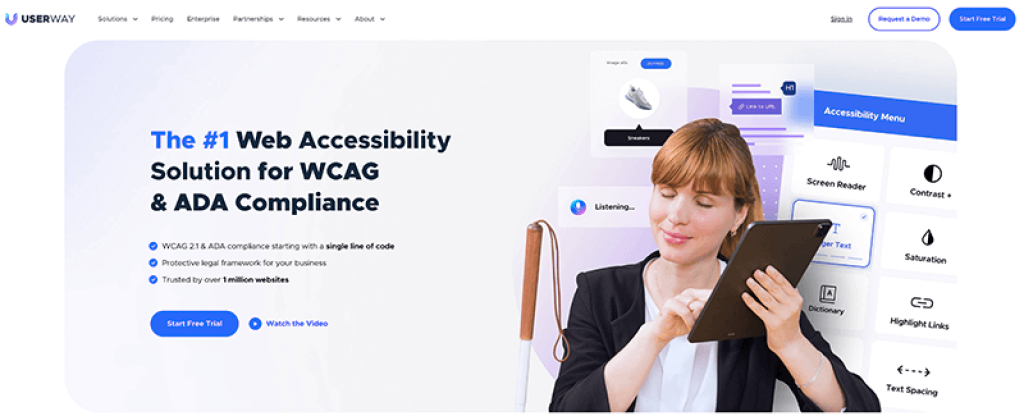
See how UserWay can improve your website's accessibility
- Price per Audit: $490
- Remediation Consulting: Yes
UserWay’s accessibility testing tools are the ultimate solution for enhancing your website's accessibility. By creating a comprehensive map of your website, UserWay’s Accessibility solution scans for areas requiring remediation and can conduct 30,000+ scans on mobile and desktop sites with over 15,000 pages in less than an hour. Results are delivered quickly, and violations are prioritized for efficient remediation. Detailed explanations and screenshots help to identify and fix issues. By prioritizing site-wide and template-level violations, users can ensure ADA and WCAG compliance, opening their websites up to a larger audience, boosting online sales, and demonstrating a commitment to accessibility.
Why we chose UserWay:
UserWay's Accessibility testing tools have been a game-changer for our development process. The Accessibility Scanner and Checker have enabled us to pinpoint issues across various screen sizes and devices, and the detailed explanations and code fixes provided have saved us a lot of time and effort. It's an essential tool for ensuring accessibility compliance and has been a vital investment for our business.
Key Points
- Web audit
- Design audit
- VPAT
- Meets all major regulations and standards
deque
See how deque can improve your website's accessibility
- Price per Audit: $490
- Remediation Consulting: Yes
The Deque Audit Testing Tool is designed to assist organizations in assessing and improving the accessibility of their websites, web applications, and digital content.
This tool utilizes automated testing capabilities to scan web pages and identify potential accessibility issues. It applies industry standards and guidelines such as WCAG 2.1 (Web Content Accessibility Guidelines) and Section 508 to ensure compliance with accessibility regulations. The tool provides comprehensive reports and detailed recommendations for remediation, empowering developers and testers to address accessibility barriers effectively.
Deque’s Accessibility Testing Tool has been a game-changer for our organization's accessibility initiatives. Its automated scanning capabilities efficiently identify potential accessibility issues across our web pages and digital content. With a fully automated test, users can quickly address up to 57% of their digital accessibility issues within minutes. This efficient tool empowers users to effortlessly detect and resolve a significant portion of accessibility issues, promoting a more inclusive and compliant digital environment.
Key Points
- WCAG
- Section 508n
- AODA
- EN 301 549n
AccessiBe
See how AccessiBe can improve your website's accessibility
- Price per Audit: $490
- Remediation Consulting: Yes
AccessiBe's Testing Tool is a powerful solution for businesses of any size, resources, developers, and budget to ensure web accessibility. Leveraging AI, machine learning, and computer vision, it streamlines the process of testing for accessibility and compliance. The Testing Tool helps detect website issues and provides comprehensive reports, enabling companies to take corrective action and become more inclusive and compliant.AccessiBe develops tech solutions that help businesses, regardless of their size, resources, developers, and budget, achieve web accessibility. It streamlines the process of providing accessibility and compliance using AI, machine learning, and computer vision. Its tools include the accessWidget with two applications that work together to remediate website issues, helping companies become more inclusive and compliant.
Why we chose AccessiBe:
Accessibe simplifies accessibility and compliance by combining technologies that remediate website issues quickly and efficiently.
Key Points
- Health reports
- Remediation recommendations
- Component testing
Level Access
See how Level Access can improve your website's accessibility
- Price per Audit: $490
- Remediation Consulting: Yes
Level Access offers an automated accessibility testing tool that empowers you to effortlessly create inclusive digital experiences. With its advanced technology, you can swiftly scan your website for accessibility issues, ensuring compliance with industry standards like WCAG 2.1 and Section 508. With the combination of the health score and actionable remediation guidance, developers can systematically address accessibility barriers and ensure their applications are accessible to all users, regardless of their abilities.
Level Access has provided us with a great tool for conducting accessibility testing on our digital platforms. One of the standout features is its ability to swiftly scan our website for accessibility issues. The accessibility testing process has significantly reduced the time and effort needed for manual testing. We’ve been able to easily uncover errors, get feedback on recommendations, and improve accessibility across all our digital platforms.
Key Points
- Consultation
- Analysis
- Report reviews
- Remediation recommendatinos
- WCAG compliant
Equal Web
See how Equal Web can improve your website's accessibility
- Price per Audit: $490
- Remediation Consulting: Yes
Equal Web's automated accessibility testing tool empowers businesses to achieve digital inclusivity. With a comprehensive scan, it identifies accessibility barriers on websites, ensuring compliance with WCAG guidelines. Their tool provides actionable insights and prioritized recommendations, enabling businesses to enhance user experiences and meet accessibility standards. Benefit from human expert fixes, periodic monitoring, and comprehensive accessibility reports. With support for 41 languages, Equal Web's automated accessibility testing tool provides consulting, training, and 24/7 email support.
Why we chose Equal Web:
Equal Web's automated accessibility testing tool has been a huge time-saver for our team. With its efficient scanning capabilities, we can quickly identify and address accessibility barriers on our website, saving us valuable hours of manual testing. The tool's insights and recommendations have had a significant impact on our ability to improve user experiences and meet accessibility standards. Knowing that our website is inclusive and compliant has brought us peace of mind.
Key Points
- WCAG
- AQA
- Mobile Accessibility Audits
- Digital Accessibility Training
What is An Accessibility Testing Tool?
An accessibility testing tool is a software application or platform that helps evaluate the accessibility of websites, web applications, or digital content. These tools analyze the elements and structure of a website or application to identify any barriers or issues that may hinder access for individuals with disabilities. The testing tool checks compliance with accessibility standards such as WCAG, Section 508, or ADA. It provides insights, reports, and recommendations to improve accessibility, ensuring that people with disabilities can navigate, understand, and interact with digital content effectively. The best web accessibility testing tools can also empower website owners to guarantee inclusivity for all users, irrespective of their physical or cognitive abilities.
Which industries and personas can benefit from accessibility auditing tools?
Accessibility testing tools have the potential to bring a wide range of advantages to multiple industries and professionals. These tools can be invaluable to sectors spanning technology, e-commerce, finance, healthcare, government, education, and media. Within these industries, individuals involved in web development, software testing, user experience design, content creation, accessibility consulting, and digital marketing can all greatly benefit from accessibility testing tools.
What should you consider when choosing Accessibility Testing Tools?
When looking for the best accessibility testing tools on the market, there are several key factors to consider:
Compliance: Consider the standards and legal requirements they support. Look for tools that cover widely recognized guidelines such as WCAG, Section 508, and ADA to ensure comprehensive compliance.
Customizability: Evaluate the tool's customizability options. The best accessibility testing tools will allow you to tailor the testing process to your specific needs. This flexibility will help you to focus on specific accessibility requirements relevant to your website or application.
Compatibility & integrations: Ensure that the testing tool is compatible with your existing technologies and frameworks. Look for integrations with popular development platforms, content management systems, and automation tools to seamlessly incorporate accessibility testing into your workflow.
Automation: Assess the tool's automation capabilities as this will significantly speed up the testing process. Look for features like automated scanning and accessibility checks to efficiently identify and address accessibility issues.
Integration with existing tools: Consider whether the accessibility testing tool integrates with your existing testing or development tools. Integration will facilitate an efficient workflow, allowing you to consolidate testing efforts and streamline team collaboration.
User-Experience (UX) Look for an intuitive and user-friendly interface that simplifies the testing process. A tool with a well-designed user interface and clear navigation enhances usability and ensures that users can quickly understand and operate the tool.
Detailed reporting: Ensure that the testing tool provides comprehensive and detailed reports. Look for features like clear issue descriptions, suggested fixes, and prioritization of accessibility violations. Detailed reporting enables efficient remediation and tracking of progress.
Support and documentation: Consider the availability of support and documentation provided by the tool's developers. Look for resources like documentation, tutorials, and responsive customer support to assist you in utilizing the tool effectively.
Community and expert reviews: Research the tool's reputation within the accessibility community and seek feedback from experts. Explore user forums, online communities, and reviews to gauge the tool's credibility and reliability.
Pricing and licensing: Evaluate the tool's pricing structure and licensing options. Consider factors such as affordability, scalability, and whether the tool offers free trials or demos to assess its suitability for your organization's budget and requirements.
What are the Pros and Cons of Paid Accessibility Testing Tools vs Free Accessibility Testing Tools?
It’s important to understand the differences between paid and free accessibility testing tools before making a decision that aligns with your business needs. Here's a breakdown of key considerations for comparing paid tools and free tools for accessibility testing:
Benefits of Paid Accessibility Testing Tools:
Enhanced Efficiency: Paid tools often offer advanced features and capabilities, such as automated scanning, comprehensive reporting, and integration options, which can significantly streamline the testing process and save time.
Reliable Results: Paid tools are typically developed and maintained by dedicated teams, ensuring regular updates and support. This enhances their reliability and accuracy in identifying accessibility issues, providing more robust results.
Comprehensive Coverage: Paid tools often cover a broader range of accessibility standards, including the latest guidelines like WCAG, Section 508, and ADA. They offer in-depth evaluations, helping organizations achieve a higher level of compliance.
Drawbacks of Paid Accessibility Testing Tools:
Cost: The primary drawback of paid tools is the associated cost. Organizations may need to allocate budget resources to procure and maintain these tools, which may be financially challenging, especially for smaller businesses or non-profit organizations.
Benefits of Free Accessibility Testing Tools:
Cost Savings: Free tools eliminate the financial burden of purchasing accessibility testing software. They provide a cost-effective solution for organizations with limited budgets or those starting their accessibility journey.
Basic Testing Capabilities: Free tools often offer basic accessibility testing features, enabling users to identify common issues and gain a preliminary understanding of their website's accessibility status.
Drawbacks of Free Accessibility Testing Tools:
Limited Functionality: Free tools may lack advanced features, such as automated testing, comprehensive reporting, or integration options, which can limit their efficiency and require additional manual effort.
Reliability and Updates: Free tools may not receive regular updates or have dedicated support teams, leading to potential reliability issues and slower response times for bug fixes or compatibility with evolving accessibility standards.
Incomplete Coverage: It’s unlikely that free tools will cover the full range of accessibility standards or provide as detailed evaluations as paid tools, potentially missing some critical accessibility issues.
While free accessibility testing tools can provide a starting point for organizations with limited resources, paid tools offer enhanced efficiency, reliability, and comprehensive coverage.
Which Accessibility Testing Method is Right for Your Website?
When it comes to testing a website for accessibility, you have three options to choose from:
- Accessibility Audit: This involves having an accessibility expert thoroughly review your website, identifying any accessibility issues and providing detailed feedback and recommendations.
- Accessibility Testing: In this method, real users with disabilities interact with your website, performing common tasks while a moderator observes and records any difficulties they encounter. This approach provides valuable insights into the user experience from the perspective of individuals with disabilities.
- Automated Accessibility Testing: Using specialized software, an automated tool evaluates your website against established accessibility guidelines. This approach offers a quick and systematic way to identify potential accessibility issues.
Each approach has its own advantages and can play a huge role in ensuring your website is accessible to all users. Consider your specific needs and resources to determine which method or combination of methods is most suitable for your accessibility testing process.









