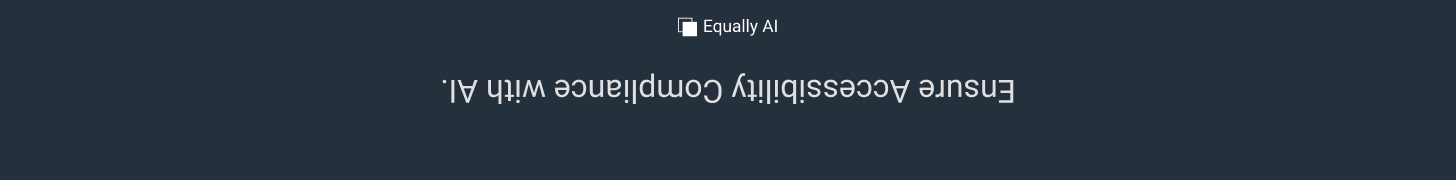A Guide to Web Accessibility for People With Hearing Disabilities
The Importance of Website Accessibility for People with Hearing Disabilities.
Website accessibility is the concept of inclusive engagement and access to web content for all users, including people with disabilities and/or socio-economic obstacles.
Whether users have low internet speed or bandwidth, temporary injury, or a visual or auditory disability, they all require content to be adapted for accessibility. Accessing websites with ease and without hindrance is an important requirement of accessibility standards such as the Americans with Disabilities Act of 1990 (ADA), Web Content Accessibility Guidelines (WCAG), and Section 508 of the Rehabilitation Act of 1973.
What are the challenges that people with hearing loss or deafness face when accessing web content?
Although web use is largely associated with being a visual activity, it, in fact, poses numerous difficulties for people with hearing disabilities.
The increasing rollout of video content, such as instructive demonstrations, commercial videos, live streams, and reels, means that people who are deaf or hard of hearing are excluded from fully engaging with the presented content.
This is why it is important for websites to be hearing accessible; Hearing accessible means the deliberate and systematic inclusion of accessible features that allow deaf and hard-of-hearing users to fully consume and interact with the content of the website.
Inaccessible websites pose difficulties for deaf accessibility by failing to include adaptable content elements that can bridge the accessibility gap. The overreliance on the audio aspect often overlooks the importance of captions, alternative text, and transcripts.
For example, using a trending audio clip to convey info may bring in more traffic at the right time. However, if due diligence isn’t done to ensure the meaning is conveyed in an alternative way, it may simultaneously alienate the hearing-impaired audiences.
Which web accessibility standards apply to people with hearing disabilities?
The Web Content Accessibility Guidelines (WCAG) highlight the necessary standards that websites need to apply to adequately include users with hearing disabilities:
- Minimize background noises in audio with speech
- WCAG suggests ensuring that most background sounds are at least 20 dB lower than the speech content.
- Clear and slow speech
- Audio and video containing any talking should focus on clarity and appropriate pacing of the speech. Speech should be intelligible and not too fast, to enable understanding as well as leave time for captioning and sign language. Pauses are also important, to give time for information comprehension and processing.
- Plan for sign language overlays
- A common standard is to overlay real-time sign language translation in the bottom right corner of video content; therefore, care must be taken that any important visual content in a video is not obstructed by the overlay.
What assistive technologies help people with hearing loss or deafness access web content?
People who are hard of hearing or are part of the D/deaf community often rely on assistive technologies to access web content. This can include but is not limited to:
- Speech-to-text (STT) or Automatic Speech Recognition (ASR) technology
- Speech-to-text technology works by recognizing audio and converting it into a transcript. Clarity of speech input is of the utmost importance here.
- Captioning
- Captions are different from subtitles in that they include additional relevant descriptions of the audio such as intonation, background sounds, music, and speaker changes.
- Sign language
- Sign language translation overlays help in videos with audio content, making sure they do not obscure the rest of the visual content.
- Third-party interpretation
- There are services that provide real-time sign language interpretation via video chat or transcription via certified interpreters.
What are the best practices for making a website accessible to people with hearing disabilities?
To be accessible for the hearing impaired, a website can implement the best practices for accessible content:
- Transcripts for audio content
- Any audio content such as a podcast or recording, or video content that contains audio, should provide a transcript of the audio that contains the speech as well as any descriptive visuals or narrator changes. Captions should not obscure important visual information.
- High color contrast
- Both text content and caption overlays must meet the minimum contrast ratio of 4.5:1 between text and background. The font and size of the text must also be carefully considered.
- Multiple contact options
- If you have contact options, such as a phone number, on your website, it is beneficial to include multiple options that can cater to different needs; for the hearing impaired, the website should provide an email, contact form, and/or live chat option.
- Using simple English
- It is best practice to use plain or simplified English throughout your content, because this accommodates a variety of disabilities; for example for deaf people, English may be a second language after sign language.
- Integrated description for video content
- Descriptive elements can be integrated into video content from the beginning. Being specific in the main audio can help listeners not rely on the visuals. For example, instead of “the ingredients are listed, as you can see here” or “press this button,” consider “the packaging states the following ingredients: water, flour, and sugar” or “press the Enter button to continue”.
How can website owners ensure their website’s compatibility with assistive technologies?
Website owners can ensure better compatibility with assistive technologies by including media alternatives and using Accessible Rich Internet Applications (ARIA). ARIA attributes can be added to HTML elements to fulfill accessible functionality that may be missing from the existing capabilities of the website. Assistive technologies can access these attributes and use them to enable support for settings required for conveying information to the user.
Integrating accessible players into your website if you host video or audio content is one of the best ways to make your website accessible. Default media players are very limited in their accessibility. Media alternatives in the form of accessible players can help users of assistive technologies interact with the media. Accessible players provide keyboard support, zoom and video speed adjustment functionality, visual customization for captions, as well as interactive transcripts. Interactive transcripts work with the captions to highlight speech in real time as well as use them for navigation throughout the video.
What are the legal requirements for website accessibility for people with auditory disabilities?
Website accessibility is a legal requirement as per Section 508 of the Rehabilitation Act and the Americans with Disabilities Act (ADA).
The main requirement entails focusing on making adaptable visual and text alternatives to audio content while simultaneously ensuring the visuals are properly accessible for users with visual impairments. This includes text captions for video and transcripts for audio as well as clear structure and logical layout of text. However, visuals that include flashing or strobing lights can induce seizures and images of text cannot be read by screen readers and can therefore prevent access for users. Neither audio nor video content should use autoplay on websites. Users must have control over content, such as pausing, rewinding, or changing the speed and volume of audio and video.
How can website owners test the accessibility of their website for people with auditory disabilities?
The best way to test website accessibility is by conducting user testing. Letting users with various needs use your website and report back provides immediate feedback on elements that can be improved upon. It is vital to take the feedback on board and take action to amend the reported lacking features.
Disability simulators can help demonstrate the experience of users who are Hard of Hearing or part of the D/deaf community. Most use audio clips simulating various degrees of hearing loss to facilitate understanding of the impact of hearing impairment on website content and the necessity of accessibility to a hearing tester.
Another option is to use automated tools that can remediate accessibility issues on your website. Some examples of such tools are below:
- Ava
- Ava provides live closed captions for a variety of organizations, helping them create and integrate accessible content from the get go.
- Find Ava’s closed captioning service here: https://www.ava.me/
- Ava provides live closed captions for a variety of organizations, helping them create and integrate accessible content from the get go.
- UserWay
- Userway provides subtitles in any language, captions, as well as transcription documents with integrated descriptions that describe any visual information or action in text form.
- Find UserWay’s Video Remediation Solution here: https://userway.org/video/
- Userway provides subtitles in any language, captions, as well as transcription documents with integrated descriptions that describe any visual information or action in text form.
- AccessiBE
- AccessiBe provides closed captions, audio transcription, and audio description services.
- Find AccessiBe’s Media Accessibility projects here: https://accessibe.com/accessservices/media-accessibility
- AccessiBe provides closed captions, audio transcription, and audio description services.
What are the benefits of making websites more inclusive?
Web accessibility is a priority of inclusive and equal access as well as a legal requirement. By ensuring your website is accessible you can increase your reach to include a wide variety of users that have hearing impairments and/or are part of the D/deaf community as well as situational obstacles, such as lagging internet speed that may not correctly load video or audio content.