10 Types of Disability that Benefit from Web Accessibility – Promoting Digital Inclusivity
Equal Electronic Opportunities, Inclusive Digital Dimensions
Web accessibility refers to the design and development of websites that are usable by everyone, regardless of ability. This includes people with visual, hearing, motor, cognitive, and learning disabilities. Accessible websites use accessible features such as text alternatives for images, captions for videos, clear and consistent navigation, and keyboard accessibility. By making websites accessible, we create a digital environment that supports diverse needs: our contribution to a more inclusive digital world, where everyone can equitably access information, education, entertainment, and social connection.
What’s equitable, and how is it different from equal? In a hypothetical scenario, three people of different heights all try to see a ball game over a fence. With equality, all three people get the same size box to stand on. Sounds fair? It isn’t. The tallest person doesn’t need a box, and the shortest person still can’t see over the fence.
Equitability is different: each person gets the box size that they need to help them look over the fence.
To provide access to web and digital content, we can offer different solutions to serve diverse needs. For example, adding text descriptions is a good way to convey information in a non-visual way, so that someone who is visually impaired can understand the content and meaning of an image. That’s web accessibility.
Or, we can remove the fence, so everyone can see the game. That’s the ideal, universal design approach: opening access to everyone by designing and developing digital content in such a way that nobody encounters an obstacle.
Either way you implement it, making web and digital content accessible improves the user experience for everyone.

10 Types Of Disabilities & Their Top Digital Accessibility Tools
Here’s an overview of 10 major disability types, and how web accessibility can help people affected by them:
Visual Impairment

What is it?
A lower ability or an inability to see, with a wide range of conditions, from color blindness to partial vision loss, low or blurred vision, to total blindness.
Examples
- Blindness
- Low vision
- Color blindness
- Cataracts
- Glaucoma
Accessibility Tools
- Screen readers
- Text-to-speech
- Contrast adjustments
- Web overlays
Hearing Impairment

What is it?
Types and causes of hearing impairment can include lower hearing ability from birth or due to noise damage at any age, injury or aging, and hearing loss.
Examples
- Deafness
- Low hearing
- Tinnitus (ringing in the ears)
- Auditory processing disorder
- Hearing loss in one ear or both
Accessibility Tools
- Captions & subtitles
- Transcripts
- Sign language videos
- Visual alerts for audio cues
Motor, Mobility & Movement Impairment

What is it?
These impairments affect movement control and speed, and include tremors, locked or stiff muscles, low range of motion, fine motor difficulties, altered gait and balance, injured or missing limbs, and total paralysis.
Examples
- Cerebral palsy
- Muscular dystrophy
- Spinal cord injury
- Multiple sclerosis
- Parkinson's disease
Accessibility Tools
- Keyboard-only navigation
- Voice recognition software and voice commands
- Specialized input devices
- User-friendly web interfaces
Speech Impairment
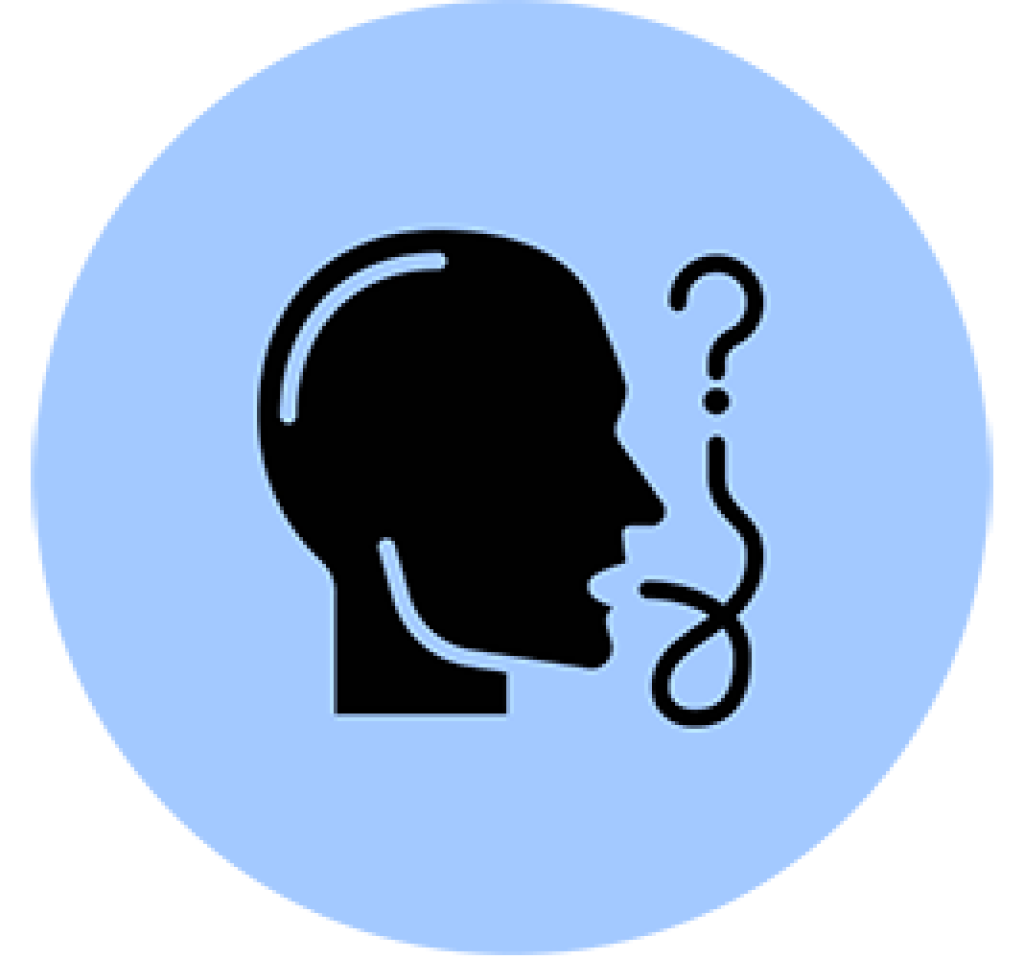
What is it?
Trouble with verbal communication, or inability to speak. People with speech disabilities may have difficulty communicating verbally for multiple reasons: physical, cognitive, neurological or psychological.
Examples
- Apraxia of speech
- Dysarthria
- Stuttering
- Aphasia (due to brain injury)
- Vocal cord paralysis
Accessibility Tools
- Alternative communication methods
- TTS (text-to-speech)
Cognitive & Learning Impairment

What is it?
Thinking, processing or functioning challenges. Hardwired brain differences can make learning or task completion challenging at school or work, and in other areas of daily life.
Examples
- Dyslexia (reading)
- Dyscalculia (math)
- Dysgraphia (writing)
- ADHD (focus)
- Autism (ASD)
- Traumatic Brain Injury (TBI)
- Executive Functioning Disorders
Accessibility Tools
- Adaptive fonts
- Customizable interface options
- Clearly marked, consistent layout
- Distraction reduction
- Plain language
- Predictable behaviors
- Ability to pause or stop content, or extend time limits for interactions
Intellectual Impairment

What is it?
Limitations in how people function at everyday skills and activities. IQ scores below 70, onset before age 18.
Examples
- Intellectual disability
- Down syndrome
- Fragile X syndrome
- Low IQ for mental age (MA)
- Fetal alcohol syndrome
Accessibility Tools
- Plain language
- Predictable behaviors
- Ability to pause or stop content, or extend time limits for interactions
- Clearly marked, consistent layout
- Minimalist interface options
- Tool tips
Neurodevelopmental Impairment

What is it?
Because the brain controls the body as well as cognition, neurodevelopmental (brain growth) issues can affect the body and mind in many ways. Diagnosis is based on significant delays in early milestones, and can indicate one or more types of physical disability, as well as cognitive issues.
Examples
- Low IQ for mental age (MA)
- Rett Syndrome
- Developmental Coordination Disorder (DCD)
- Fetal alcohol syndrome
- Down syndrome
- Communication disorders
- Motor disorders
- ADHD, ASD
Accessibility Tools
- Video and audio explanations
- Interactive tutorials
- Focus indicators
- Task breakdown
- Reminders & prompts
- Breadcrumb navigation
- Ability to pause or stop content, or extend time limits for interactions
Neurological Impairment

What is it?
This set of categories of disability types refers to all conditions caused by diseases affecting the nervous system, with issues in brain, spine, and connector nerves.
Examples
- Spinal cord injury
- Alzheimer’s
- ALS
- Ataxia
- Brain Tumors
- Epilepsy
- Hydrocephalus
- Multiple sclerosis
- Muscular dystrophy
- Stroke
- Migraines
- Non-migraine headaches
Accessibility Tools
- Voice control
- Switch control
- Large hit areas
- Avoiding flashing content
- Customizable visuals
- Chunking information
- Focus indicators
- Pausable timers
- Flexible user interfaces
Medical Impairment
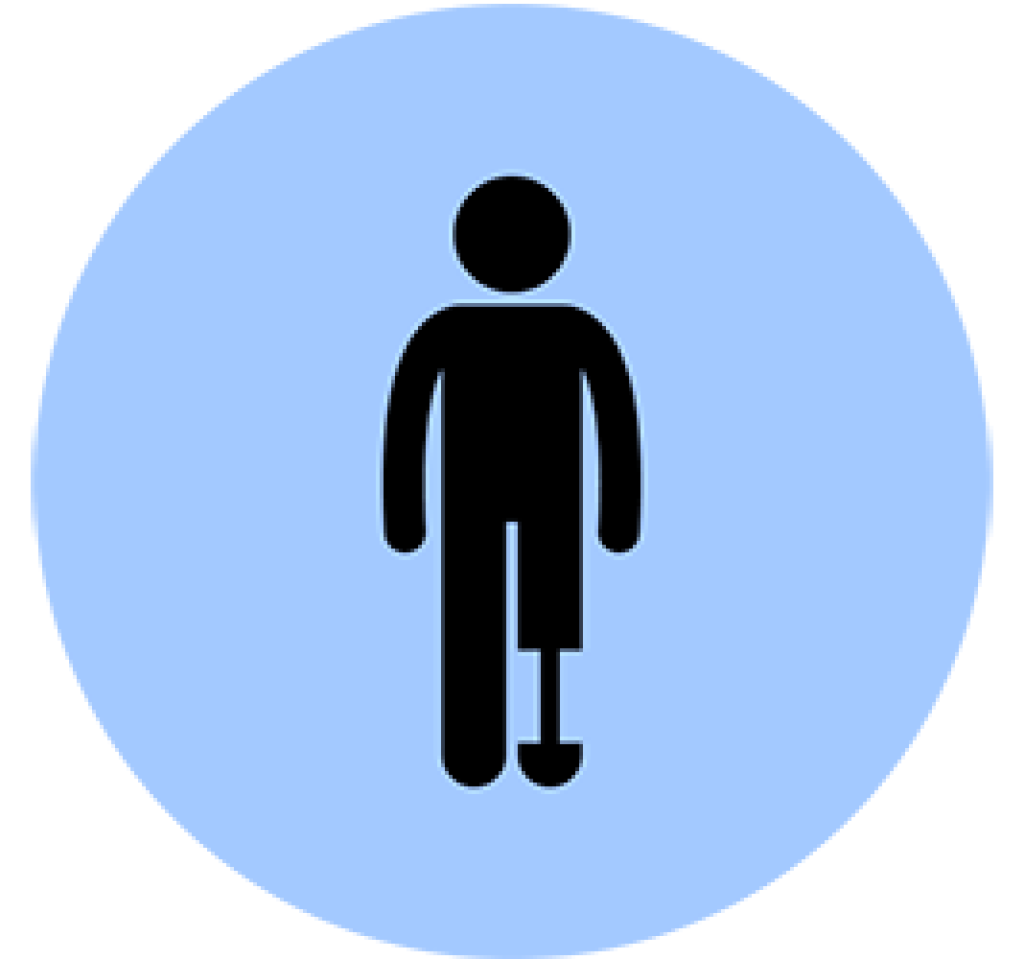
What is it?
Injury, impairment or disease can lower endurance, focus, and mobility, and cause pain & fatigue.
Examples
- Diabetes
- Asthma
- Heart Disease
- Chronic Fatigue Syndrome
- Fibromyalgia
- Arthritis
- Cancer
Accessibility Tools
- Pausable timers
- Auto-save drafts
- Voice control features
- Speech recognition for input
- Flexible modes of interaction
- Simplified navigation and layout
Psychological Impairment

What is it?
Can affect memory, focus, and emotions, and cause fatigue, forgetfulness, & heart palpitations.
Examples
- Depression
- Anxiety
- Bipolar
- Stress
- PTSD
Accessibility Tools
- Content warnings
- Adjustable content pacing
- Limited task time commitment
- Positive messaging
- Escape routes and logout options
While it’s impossible to mention every disability by name or even as part of a disability group, simply because there are so many, the 10 disability types briefly discussed here are broad umbrella categories that cover a range of disabilities. Categories of disability often overlap, and may co-occur randomly or in patterns.
Meeting The Standards: WCAG, ADA, Section 508, EAA & More
With a better overall understanding of the different types of disabilities and impairments that affect millions of individuals around the world, it should be clear to everyone that accessibility is a must. Web and digital accessibility are now legally required in many countries around the world. For equitable web and digital access and enjoyment to become a reality for all users, technical specifications must be set and followed. The WCAG has set those standards and maintains them. Now it’s up to website owners and administrators and digital content creators and providers to make sure their products and services measure up to accessibility principles.
While the independently developed WCAG (Web Content Accessibility Guidelines) is not itself a law, and is not related to any government, it is accepted and used as the foundation for nearly all accessibility regulations around the world today. Governments everywhere use the WCAG to create policies around accessibility, with variable standards of application and levels of enforcement.
In the United States, the Americans with Disabilities Act (ADA) covers accessibility in public accommodations and government agencies, and Section 508 of the Rehabilitation Act (US) applies more specifically to the U.S. federal government. Both these US laws mandate accessibility for websites and electronic information, with US courts interpreting their compliance requirements to match the WCAG. In Europe, the European Accessibility Act (EAA) was adopted by the European Parliament and the Council of the European Union in April 2019, with provisions applying in stages and full compliance implementation required for all EU member states by June of 2025.
As a society, we can and should provide equitable access to electronic environments and digital data for everyone. What does that mean, practically speaking?
For a more detailed discussion of the principles and implementation of accessibility features and options for websites, web applications and other digital content, we highly recommend a deep dive into the WCAG. The Web Content Accessibility Guidelines (WCAG) international standards are rather heavy reading material, especially for people who may be new to accessibility concepts or to technical aspects of web and digital development. To make learning easier and more fun, we suggest the user-friendly information online, available in blogs, tutorials, social media posts, and videos shared by accessibility experts and advocates, and accessibility-focused organizations.
Tools, Tech & Practices To Serve Users With Diverse Disabilities
This following section will guide you through some of the general ways that accessibility can be offered in web and digital content and environments to more equally serve the needs of people with diverse disabilities and impairments.
Visual Impairment
Visual impairment and the ways it manifests span a spectrum of ability and vision difficulty or occlusion. It can be caused by anything from an inherited disorder to eye damage or eye shape based vision distortion (a refractive error), to a disconnect in the way the brain perceives sight. The categories of visual impairment include conditions like blindness, low vision, color or night blindness, cataracts, glaucoma, diabetic retinopathy and age-related macular degeneration.
Web and digital accessibility tools supporting equitable access for people with visual disabilities include:
- Screen Readers
Software that reads text aloud from a website, so visually impaired users can access information. These leading screen readers and others convert digital text into speech or Braille, helping users navigate and understand content without seeing it. Examples: NVDA, VoiceOver, JAWS - Text to Speech (TTS)
Offered as a feature or add-on in many programs and applications, and as a built-in option on most devices, TTS converts digital text into spoken audio, helpful for people with low vision or any of the multiple types of reading disorders and difficulties. Screen readers are considered a form of TTS, but they are also a standalone category. Examples: PlayHT, Speechify, Natural Reader - Contrast Adjustments
Operating system accessibility features allow users to adjust contrast levels between text and background for better readability, aiding individuals with low vision by making text more distinguishable. Contrast adjustment is also available as a computer monitor or device screen setting option, such as the auto-controlled Adaptive Brightness system feature, and it’s a part of multiple software applications. There are also browser extensions and other online tools to help with contrast, which can be helpful in different browsers and pages. - Web Overlays & Plugins
Software that works as an adjustment layer on top of a website’s base-level coding offers end users personalized interface choices like larger text, easier navigation, and improved focus indicators.
Hearing Impairment
The top cause of most types of hearing impairment that happen after birth and without either genetic cause or age-related infirmity is simply noise damage. Sensorineural hearing loss refers to damage caused to the inner ear by noise, by aging, or through injury to the nerves and delicate hair cells inside the ear. Conductive hearing loss usually means there is something blocking sound from passing through a part of the ear: earwax, a tumor, or the way the ear is formed. Medicine or surgery can be used to heal conductive hearing loss. Mixed hearing loss simply means that both sensorineural and conductive hearing loss are involved. Other forms of hearing impairment include tinnitus, a buzzing or ringing sound that can happen with age or noise damage, or as a result of certain psychological conditions. And, auditory processing issues can obstruct people from understanding what they are hearing: a case of a cognitive or neurological impairment’s spillover into another category: hearing impairment.
Adaptive accessibility tools that work well for web and digital users with hearing impairments include:
- Captions & Subtitles
For audio-only media, or for video content with audio, captions or subtitles displayed on screen are a way to offer information that corresponds to spoken audio. Captions are consistently available in automatic form, often for free, and can sometimes be included using a manual paid service. However, automatic captions can include many inaccuracies. - Transcripts
These are written versions of audio content, so users can access information at their own pace. Transcripts are useful to people with and without hearing impairments. They can also be very helpful to language learners and to people with cognitive disabilities, including auditory processing disorders. - Sign Language
Videos featuring sign language interpretation for audio content can be a great way to serve users in the Deaf community. However, choosing to add a sign language video or video inset may cause time delays, since hiring interpreters for real-time signing may be too expensive as an everyday option. Many government and educational websites now include sign language interpretation for critical content to offer more inclusive accessibility for the Deaf and hard of hearing community.
AI-based sign language interpreter and sign language avatar videos can help offer hearing impaired users more independence, eliminating the need to hire a live person. AI-based sign language translation is still under development: AI is still less accurate and intuitive than a human interpreter, especially with multiple voices, noisy environments, or additional languages. Examples: Kiki by Jam3 is an AI-based avatar and sign language interpreter for Japanese users. The Hand Talk app is a communication and translation tool available for Android and Apple devices: it translates text and voice into American Sign Language (ASL) and Brazilian Sign Language (Libras), using artificial intelligence and virtual translator avatars. CODA, another AI app that’s currently in development, aims to offer nuanced real-time sign language translation for video. - Speech-to-Text (STT)
Advanced Speech to Text technology leverages Automatic Speech Recognition (ASR) to transform spoken language into written text, providing essential support for individuals who are deaf. By converting speech into a readable format in real-time, this adaptive technology improves accessibility to communication and information. It supports educational, professional, and social interactions, offering people who are deaf the opportunity to engage fully in conversations and multimedia content without the need for sign language interpreters. ASR and STT are also used as a dictation feature or as a voice control option by people who may not be hearing impaired. Examples: Dragon Anywhere, Dragon Professional, Otter
Motor Impairment
Motor and mobility disorders can limit mobility and range of movement, from fine motor skills up to and including full body paralysis. Movement disorders can make people move more slowly or more quickly than they intended, and can cause uncontrollable movements, like hand tremors or a sudden leg motion.
Offering accessibility for those with motor impairments, some adaptive tools and practices include:
- Keyboard-Only Navigation
Websites should be designed to be fully navigable using just the keyboard, which can be helpful for users with limited dexterity who may tap keys to tab through rather than moving a mouse. - Voice Recognition Software
Allows users to control website functions with spoken commands, ideal for people with difficulty using a keyboard or mouse. This is a built-in feature on most devices in its simplest form. More advanced applications with a wider range of functions are available. - Specialized Input Devices
Devices like joystick mice, adapted keyboards, eye-tracking technology, sip-and-puff breath control tech, and brain-computer interfaces (BCI) offer alternative ways to interact with digital content. - User-Friendly Web Interfaces
Websites designed with simplicity and large clickable areas help users with limited dexterity navigate more easily.
Speech Impairment
Speech impairment is a communication disorder affecting a person's ability to produce speech sounds or control fluency, making it difficult for others to understand them. These disorders can arise from neurological conditions, hearing impairments, brain injury, or structural abnormalities in the speech mechanism.
Accessible tools and methods for web and digital inclusion for users with speech impairments include:
- Alternative Communication Methods
Features like text boxes, chat functions, email, forms and pre-written messages allow users with speech disabilities to communicate and interact online. Alternative communication channels must be provided to users alongside voice-activated features, as accessible alternatives. - Text-to-Speech (TTS)
This offers users the option to have text content read aloud by a synthesized voice, which can be helpful for users with a speech impairment in voice-based communication.
Cognitive & Learning Disabilities
Cognitive disabilities encompass a wide range of neurological conditions that significantly affect the ability to process, remember, understand, and communicate information. Learning disabilities specifically refer to neurological disorders that impact an individual's ability to interpret what they see and hear, which directly affects their ability to read, write, speak, and perform mathematical calculations.
Accessibility tools for those with cognitive impairments and different types of learning disabilities can include:
- Adaptive Fonts
Implementing fonts that can be adjusted in size and spacing can improve readability for users with cognitive challenges, and can facilitate reading for users with learning disabilities. Specifically, dyslexia-friendly fonts prioritize clearly differentiated letter design to improve reading comprehension and comfort for individuals with dyslexia. - Customizable Interface Options
Allowing users to modify the interface according to their preferences, including color schemes and button sizes, can support understanding and ease navigation. - Clearly Marked, Consistent Layout
Designing websites and digital platforms with a logical, consistent layout and clear markers for different sections helps in reducing cognitive load and improving information processing, and aids users with both cognitive and learning disabilities in navigating and comprehending content. - Focus Indicators
Highlighting the currently focused element helps users stay oriented on the page. - Distraction Reduction
Features that minimize distractions, such as the ability to turn off animations or background sounds, makes it possible for users with learning disabilities to focus on the task at hand.
Intellectual Impairment
Intellectual impairment refers to a significant limitation in intellectual functioning and adaptive behavior. This set of conditions is characterized by lower-than-average intellectual ability, and difficulty with social and practical skills and tasks necessary for day-to-day living.
To provide the most welcoming and inclusive web and digital environments, information and interfaces, use:
- Plain Language
Utilizing simple, straightforward language makes information easily understandable for a broad audience, particularly those with intellectual impairments. This writing style avoids complex sentence structures, jargon, and technical terms. - Predictable Behaviors
Designing interactive elements and navigation in a consistent and predictable manner reduces confusion or disorientation, and boosts usability for users with intellectual disabilities. Specifically, elements on the web page or application should behave consistently and in a way users can anticipate. For example, buttons should always function the same way when clicked, and navigation menus should remain consistent across all pages. - Pause, Stop, or Extend Time Limits
This provides users with control over the pace of information delivery. They can pause or stop animations, videos, or audio if needed. Extending time limits for interactive tasks or form completion gives users adequate time to read and understand instructions, reduces pressure and allows users to work through tasks and process information at their own pace. - Clearly Marked, Consistent Layout
Maintaining a clear and consistent layout throughout the website or application aids all users in navigating and understanding content without undue cognitive strain. And, a well-defined structure with uniform navigation and predictable element placement helps users with intellectual disabilities orient themselves easily on the page. This involves clear headings, consistent use of colors and icons, and a layout that remains similar across all pages. - Minimalist Interface Options
When websites, applications and other digital content including device interfaces offer the ability to minimize the number of interface options and reduce clutter, users with intellectual disabilities experience less cognitive load: they can find and focus on essential elements and functionalities while avoiding overwhelm with a complex array of choices. - Tool Tips
These are small pop-up text-based descriptions or instructions that appear when a user hovers over a specific web or digital element. They can provide additional context or definitions for unfamiliar terms or icons, and may be particularly helpful when presenting information that might require further clarification for users with intellectual disabilities.
Neurodevelopmental Disabilities
Neurodevelopmental disorders are a set of complex traits that are a result of the combination of genetic factors and environmental impacts that we don’t fully understand. This group of conditions impedes the growth and development of the brain or central nervous system, which affects behavior, memory, cognition, ability to learn, motor abilities, and social and emotional skills. These can all impact a person's ability to learn, communicate, and interact with their environment.
Some accessibility best practices, options and considerations for users with neurodevelopmental impairments include:
- Video and Audio Explanations
Clear, slow-paced narration and visual cues can aid comprehension. - Transcripts & Captions
For video and audio content, transcripts and closed captions can be a good way to support users with auditory processing challenges. - Interactive Tutorials
Break down complex tasks into smaller, step-by-step interactive modules with clear instructions and immediate feedback to support learning at the user's own pace. Include options to repeat steps or sections, and add visual aids and text-based tips where relevant. - Focus Indicators
Make sure all interactive elements are clearly highlighted when in focus. Visible and distinct focus indicators for keyboard navigation can help users with attention deficits or memory difficulties easily locate their position on the page. - Task Breakdown
Chunk information and lengthy instructions into manageable steps to reduce cognitive load. Where possible, use progress bars or step indicators to visually represent task completion stages. - Reminders & Prompts
Offer customizable reminder systems and prompts for completing tasks or saving progress. This can be beneficial for users with memory issues. But, keep reminders friendly, non-intrusive and easily dismissible to prevent anxiety or overwhelm. - Breadcrumb Navigation
Implement breadcrumb navigation to provide users with a clear path of their journey through the website, to orient users within the website structure and allow them to easily retrace their steps. Use simple, understandable labels for each breadcrumb link. - Content Control
Provide controls to pause, stop or replay animations, audio, videos, slideshows and carousels, to accommodate users who need more time to process information or input data. And, offer adjustable time limits for tasks and interactive elements or forms to reduce pressure and allow users to complete tasks at their own pace.
Neurological Impairment
Neurological impairments and conditions are a diverse set of disorders that affect the brain, spinal cord, and nervous system, leading to various functional limitations. They arise from dysfunction in the nervous system, and can affect movement, sensory perception, cognitive abilities, emotional functioning and behavior, with many and sometimes multiple potential impairments due to neurological damage or dysfunction.
To offer inclusion and accessibility in web and digital environments for users with neurological impairments, consider implementing these and other tools and methods:
- Voice Control
Add voice control features to allow users to interact with the website or application using voice commands. This can be an essential accessibility option for users with limited motor abilities. - Switch Control
Be sure to build in compatibility with switch access technology, so users can navigate and interact with digital content using binary input devices, that is, with single switch presses. This is an important option for individuals with severe motor impairments. - Large Hit Areas
Design buttons and interactive elements with large, easy-to-target areas, offering ample space for easier selection to accommodate users with motor control challenges, reducing the precision required for clicking or tapping. This is especially important for users with tremors or impaired dexterity. - Avoid Flashing Content
Refrain from using content that flashes or blinks at certain frequencies, and minimize the use of rapidly changing colors to prevent triggering seizures in users with photosensitive epilepsy and other seizure disorders. Offer options to disable animations altogether. - Customizable Visuals
Provide options for users to customize the appearance of web content for individual visual needs and preferences, including text size, color schemes, and contrast levels, to improve readability and reduce visual strain. - Segmenting Information
Organize content into small, manageable segments with clear headings and summaries, aiding all users as well as those with cognitive challenges in processing and understanding information. - Focus Indicators
Highlight the currently focused element on the screen to aid users in staying oriented and navigating content. - Pausable Timers
Include pause and reset functions on timers to allow users with fatigue or attention difficulties to manage their time and focus in short bursts. - Flexible User Interfaces
Design interfaces that are adaptable to various input methods and assistive technologies, so that users with a wide range of neurological conditions and impairments can effectively access and interact with digital content.
Medical Disabilities
Medical conditions, whether they are long-term, chronic, or a short-term temporary condition, can cause ongoing or episodic physical or mental limitations. Some medical conditions that can seem “normal” to outside observers include pregnancy or aging-related difficulties in otherwise healthy individuals, and many medical illnesses such as cancer are not openly discussed for privacy reasons. Along with more obvious physical or visible symptoms, medical conditions can cause invisible symptoms such as pain, fatigue, nausea, brain fog and reduced physical capacity, impacting mobility, stamina, energy levels, and the ability to perform daily activities.
To accommodate the needs of users affected by illness, pain, and other medical issues, web and digital content creators, developers and administrators can offer:
- Pausable Timers
This functionality allows users to pause, stop, or extend timers on tasks and content, accommodating those who require more time due to fatigue, pain, or decreased cognitive speed. - Auto-Save Options
Auto-save features for forms and content tools can prevent data loss from sudden interruptions, supporting users with conditions that necessitate frequent rest, or those with illnesses that require unplanned breaks to rest or attend to bodily needs. - Voice Control Features
Enable or add these features to provide navigation, selection, and interaction options without the need for manual input, aiding users with limited mobility or dexterity. - Speech Recognition for Input
Offer speech recognition options for text input across web and digital platforms, making data entry easier for users who have difficulty using a keyboard, and facilitating content creation and communication for users who find typing difficult or painful. - Simplified Navigation and Layout
Design and maintain clear, logical, and straightforward navigation systems and uncluttered layout, to minimize cognitive load and make it easier for users who may be experiencing fatigue or difficulty concentrating to find information and complete tasks.
Psychological Disabilities
Psychological disabilities are emotional and mental health conditions that cause significant disturbances in thought, feelings, and sometimes behavior. These disturbances involve persistent challenges such as mood fluctuations, anxiety, stress, and traumatic responses, which can obstruct or limit their ability to function in daily life, engage with their environment, cope with stress and perform routine tasks.
Accessibility features, methods and tools for people with psychological disabilities can include:
- Content Warnings
Provide clear warnings before content that may trigger psychological distress, such as violence, self-harm, or upsetting imagery, allowing users to make informed decisions about their engagement with potentially sensitive material. - Adjustable Pacing
Offer users the ability to control the pace at which content is presented, including adjustable video speeds or the option to pause and resume lengthy articles, to accommodate varying cognitive processing speeds and stress levels. Pausing functionalities are crucial in giving users choices to manage the flow of information and avoid feeling overwhelmed. - Limited Task Time Commitment
Design tasks and interactions with flexibility in time commitment, allowing users to engage without the pressure of strict deadlines. And, deconstruct long, complex tasks, creating smaller steps with clear completion times. This reduces pressure and makes tasks seem less daunting for users with low motivation or difficulty focusing. - Positive Messaging
Make use of friendly, positive and respectful language throughout digital platforms, which can help to mitigate feelings of stress or inadequacy and provide a supportive user experience for individuals with psychological conditions. - Escape Routes and Logout Options
Set up easy-to-find options for users to quickly exit uncomfortable situations or content without navigating through multiple steps, as well as straightforward logout mechanisms. This is particularly important for users who may experience flashbacks, disassociation, or emotional distress.
Accessibility Testing & Updates: Scheduling for Success
The web landscape is constantly evolving, with new technologies and functionalities emerging. And, digital content is created and updated all the time, with new information and elements added around the clock. Regularly scheduled accessibility testing acts as a safeguard, identifying potential barriers that may arise due to updates or changes.
Conducting systematic and frequent evaluations of web and digital platforms for accessibility compliance is essential to identify and remediate issues that may get in the way of users with disabilities. This forward-thinking approach supports the maintenance of an inclusive online environment, adapting to diverse user needs and evolving standards.
Keeping software, code, and accessibility features up to date is vital for accommodating advancements in assistive technologies and the changing landscape of web standards. Software updates often include security patches and bug fixes. These updates can inadvertently introduce accessibility issues. By scheduling regular updates to the core software, code, and accessibility features, and by including accessibility testing as an integrated part of the update process, developers can proactively address any compatibility problems and maintain a smooth user experience for all. This iterative process helps to create a website or application that is not only accessible but also keeps pace with the latest advancements. Ongoing refinement keeps digital content open and accessible to people with disabilities, supporting a smooth user experience across technological shifts.
A Commitment to Community: Everyone’s Needs Count
We acknowledge but can only begin to understand the diverse challenges faced by users across vast spectrum of disabilities, with visual, auditory, motor, cognitive, neurological, and psychological variations among them. Together, we can move towards a better awareness of the needs of all users, and commit to implementing web and digital strategies that support effective interaction and engagement for everyone. By actively incorporating accessibility features during development and maintaining them through regular testing and updates, we can create a truly inclusive online environment, here and now, where everyone can participate and thrive. We don’t need to wait for the future to arrive, or for some utopia to appear. We just have to make sure our community members with disabilities aren’t waiting for us to unblock the digital door to the places where they belong: everywhere.
FAQs
Not at all. For instance, someone with a broken arm might benefit from voice control options on a website, while users browsing on a crowded bus in bright sunlight might appreciate adjustable text contrast. Accessible design benefits a wider range of users than may be initially apparent.
It’s possible, depending on the feature and loading schedule. But advancements in technology and efficient coding practices have minimized this concern. Some accessibility features can actually accelerate website speed and performance, as well as maximizing usability for all site visitors. Accessibility best practices, like using well-structured and semantic code and universal design principles, can only improve a site, including its load times.
There are many online tools and browser extensions that can help you perform automated and semi-automated accessibility checks, highlighting potential problem areas. User testing by people with diverse disabilities is another excellent way to test your content, providing valuable insights into real-world usability.
Yes. If a website, web application or digital document is designed following accessibility standards and guidelines, the result will be good color contrast, an avoidance of red-green color combinations, and information provided using text labels rather than a reliance on color to indicate next steps.









