Website Accessibility Checker
Free Compliance Report: WCAG, ADA, EAA & More
Is your website accessible? Type in any site URL to find out, fast. Then, get instructions on how to fix your issues.
How Does The Checker Work?
The checker reads through any publicly available website URL to identify where users with disabilities can get stuck.
Is your page structured correctly, with properly marked headings and navigation areas? Are your design, images, alt texts, colors, code, keyboard and interactive elements set up for equal access? We’ll check.
Which Compliance Regulations Does The Checker Test For?
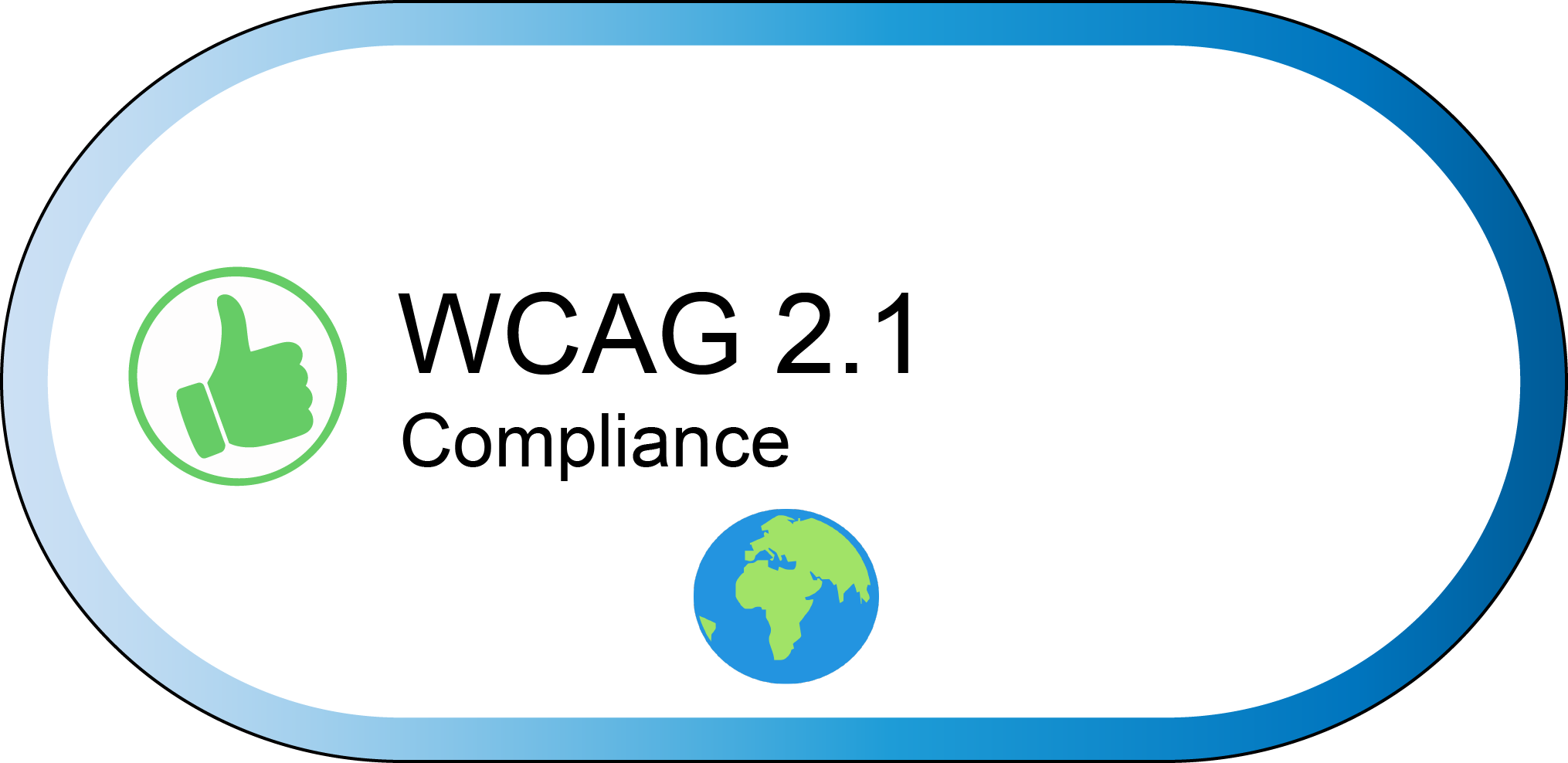








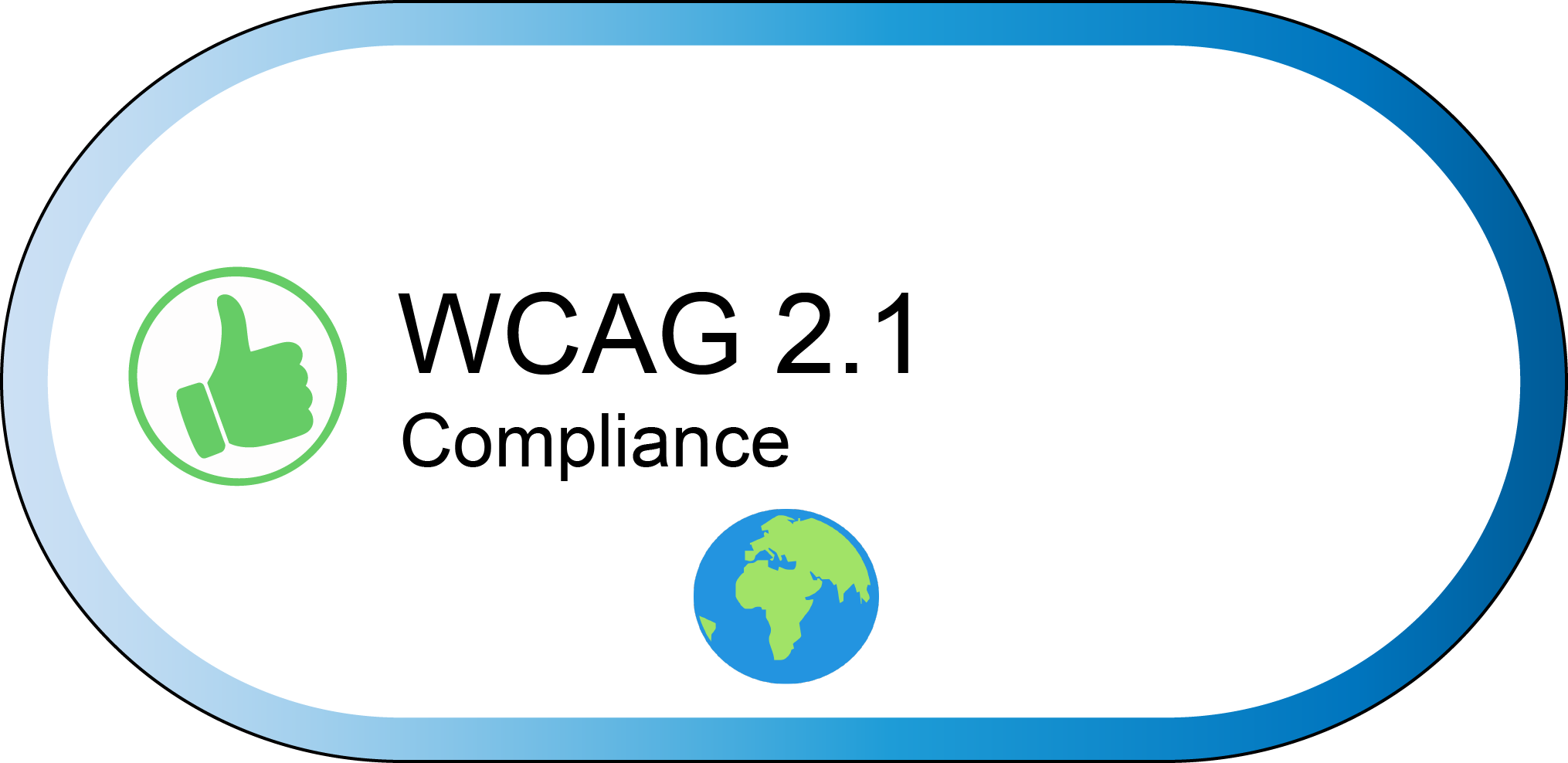








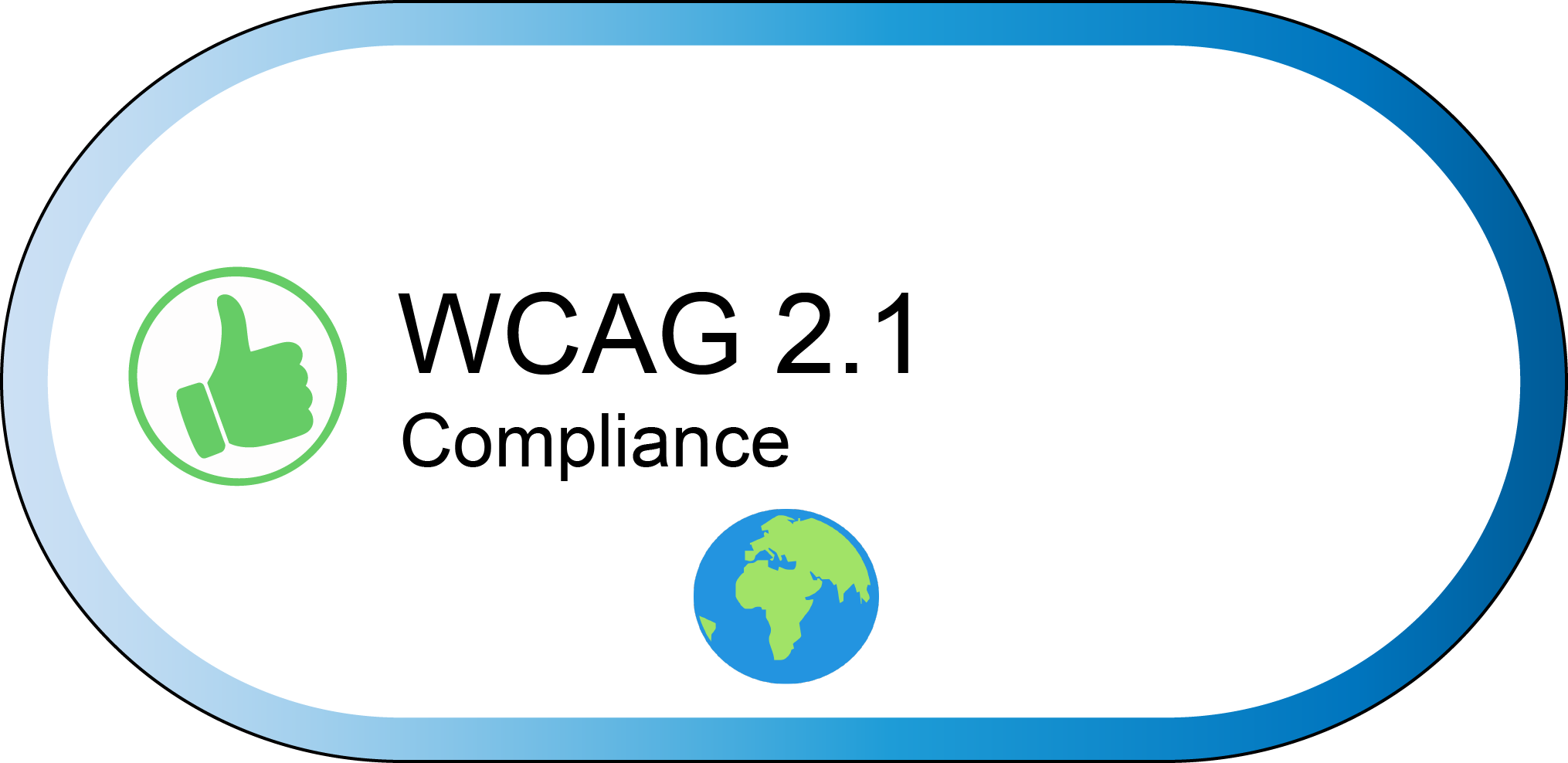
What Is A Website Accessibility Checker?
Choosing & Using A Website Accessibility Checker
What do you need in an accessibility checker? You want your website to be accessible, and you want everything on it to be available to everyone, fairly and equally. But, you might not have room in the budget at short notice.
- Is it accurate and reliable?
- What accessibility standards does your website need to meet? Does your checker cover those in full?
- Can it give you real-time feedback and suggestions?
- Does it offer reporting, or any type of analytics?
- Can you customize the checker options? Are there configuration tools?
- How’s the support and documentation?
And, we’ve talked about pricing, but licensing and extended use is something to think about, too.
Getting You Closer To The Answers You Need
How tough is it to use our website accessibility checker? Not at all. It’s a copy, paste and click, then you get to read your results. You will need to put in some work afterwards, though, to implement the adjustments needed to make your site more accessible. That part’s not going to take care of itself.
After using our website accessibility checker, you can look into scheduling some of the more extensive accessibility testing and scanning tools or methods you may want to try, free or paid. In accessibility, more testing really is better.
Purposes & Interested Parties: Why We Test
We’re using the checker to test accessibility for websites and other digital content: why? to be sure that online information and services are equally available to people with disabilities of various kinds, whether their disabilities are temporary, long-term, or aging-related. Nobody should be stopped from getting information, essential services or social interaction simply because they have an impairment like low vision, hearing loss, mobility limitations, or cognitive disabilities. Accessibility is a human right. When we provide accessibility, we’re doing better for us all.
But equal rights are not digital accessibility’s only benefit. If you’re a business owner or a site administrator, committing to meeting website and electronic communication accessibility standards means you’re also avoiding possible non-compliance penalties. And, fixing accessibility problems not only expands your potential reach to a wider audience, it creates a better user experience for all website visitors, keeping your customers happy and making you look good. It’s fair to say that implementing accessibility on your website is a good idea for everyone involved.
Industries that are in especially urgent need of accessibility testing and remediation (fixing the problems) include:
Government agencies, educational institutions, and publicly funded bodies are usually legally mandated to comply strictly with all accessibility regulations.
They are also often held to higher standards.
Banks and financial service providers may be legally required to make online financial services accessible to people with disabilities.
Equal access to financial data and transactions is critical.
Patients must be able to access health services and information.
Hospitals, clinics, and health organizations are required to offer accessible websites, virtual visits, and online patient portals.
Airlines and other travel & transit services, hotels and hospitality services must make their websites and interfaces accessible.
Travelers with disabilities must be accommodated.
Industries that are in especially urgent need of accessibility testing and remediation (fixing the problems) include: Also on the short list of sectors likely to find themselves under greater legal pressure to comply with accessibility standards: entertainment, news media and social media, and e-commerce sites and platforms.
Accessibility Boost: Making Your Message More Universal
Improving website accessibility stacks up extensive benefits for all users, as well for the organizations providing it. Clear design, keyboard navigation, and helpful features like text-based captions make information easy to find. And, accessible sites rank higher in search metrics, reach a wider audience, and reduce errors for a smoother experience.
Accessibility future-proofs your content for emerging technologies, and can save money by avoiding costly fixes that tend to crop up later in content that hasn’t been adjusted for accessibility. It works better for diverse thinking styles, and creates happier users, regardless of ability, reducing churn and creating a positive experience for everyone.
What Will The Accessibility Checker Results Page Tell Me?
Accessibility ON: Flip a switch in the results page and see how your site’s accessibility can improve.
Report Link: Click for accessibility checker results for your website that you can share with anyone online.
What Do My Accessibility Checker Results Mean?
If your URL passes our test with flying colors, congratulations! You’re running a website that’s open to all users.
Spoiler alert: most websites online today won’t pass a WCAG or Section 508 accessibility checker test with a 100% or even 99% compliance score. If your website accessibility isn’t perfect, don’t be discouraged. That’s where most sites start out: with room to improve.
If you have some website accessibility issues flagged by our checker, that’s not bad. Now you know where to start.
4 Common Website Accessibility Violations Found
-
Low Color Contrast
It’s fun selecting colors for your site design. But can everyone read your text and see your icons? If your colors don’t show up clearly against their background, that’s a color contrast violation. So, while you aren’t restricted to a black and white color palette, you should be aware of how your colors work together: clarity beats aesthetics. And, keep in mind that not everyone has 20/20 vision, and some people are color blind. -
Missing Alternative Text
For people who are visually impaired or blind, your images and graphics won’t give them any information unless you add it in separately in a format called “alternative text”, also known as alt text or alt tags. If you’re selling cheese, and your photo of a wheel of Camembert has zero alt text, that’s what the user will know about the image: zero. If the photo is tagged “cheese”, that’s really not helpful either. Keep your site visitors in mind, and describe each image clearly, briefly, and thoughtfully, so they know what’s in it, and what you meant to tell them with the image. If an image is only there to decorate the page, leave the alt blank. -
Vague or Unclear Links
When a screen reader user is tabbing through links on a web page to skim them as a list, link text that is unclear when read out of its original context is not helpful to them. Generic link text such as “read more” or “click here” is really not informative at all, and doesn’t tell the user where they’re headed when they click the link. A better description could say “learn about purchasing process”, or “read more teacher testimonials.” -
Incorrect Form Labeling
For interactive website forms of any kind, users won’t know what to enter in an input field if it isn’t labeled, or isn’t properly named. And, if there’s no text-based way for them to know what’s required to fill out, they can easily get stuck. Filling out typical data like name and address shouldn’t be complicated for any users.
There are many other issues to check for, including screen reader compatibility and keyboard navigation functionality.
From WCAG to Real-World: How Accessibility Happens
Using an online website accessibility checker is a great step forward towards making the web more inclusive.
The Web Content Accessibility Guidelines are helpful for:
- Guiding designers, developers and content creators on how to craft and correct accessible digital content and interfaces, on or offline.
- Evaluating existing web and electronic content to check if it is following the rules, or compliant.
Around the world, laws protecting equal rights for people with disabilities use the WCAG as their foundation.
Currently, WCAG 2.1 Level AA is what most checker tools test for, as that is what most regulations require for now. WCAG 2.2 updates have been released, and WCAG 3.0 is in development.
In the United States, some laws for website accessibility are the Americans with Disabilities Act (ADA) which applies to digital and online content in all organizations, and Section 508 of the Rehabilitation Act, for federal entities. Many states also have their own accessibility laws.
For now, it’s important to select the right online checker tool to test for WCAG 2.1 AA accessibility compliance on your website for ADA or Section 508 adherence so your organization can meet its specific needs and goals.
Testing, Testing: Scaling Up
Are you managing or checking several websites? For multiple sites that may each have a lot of pages, think about using a tool that can test entire sites, rather than just one URL. If possible, a tool that can run tests on more than a single site at a time is a time saver. Sure, you can run one site at a time, page by page, but that’ll take you a while.
For larger-scale organizations and enterprise-level businesses, you may need a more advanced website accessibility testing tool that can work with analytics tools and integrate with CI/CD systems. The tools that fit this description generally have only paid options, although there may be free short-term or limited trials available.
For businesses and organizations providing goods or services to government agencies or departments, you should be aware that accessibility compliance requirements are much higher: you may need to produce an accessibility report following a manual audit by accessibility experts, or a full accessibility transparency report known as a VPAT or ACR. Audits (website accessibility assessments) and reports are necessarily higher ticket items, because they require expert human involvement, so shop around, check recommendations, and make sure you are getting the best high-level accessibility testing value for your money.
A website accessibility checker test is an excellent place to start your website’s assessment for WCAG compliance, but it’s not as thorough an evaluation as an expert’s accessibility audit plus user testing. Get those done when you can, and remember: your website changes, so all testing, manual or automated, should be regularly scheduled.
Moving Forward To Meet Accessibility
Once you’ve evaluated your website accessibility, what’s next? Adjusting your website design or code can seem daunting, but it’s possible, with some help from friends, colleagues, outside techs, or expert consultants.
Planning Accessibility Adjustments
“When should I fix the accessibility violations on my website?” As soon as possible is the correct response.
“Who’s going to fix my website accessibility violations?” Important question. To help you answer it, read on:
Can you really deal with the issues shown by yourself?
If you can work in design and code, fix those violations now. Then, review results.
Is fixing your website accessibility issues beyond your skills?
Whoever set up your site may be able to help fix it. Or, ask accessibility experts.
Want to become an accessibility expert and fix your site?
Access can’t wait.
Study on your own time later, but fix your site’s issues now.
Are you confused by your site results? Not sure where to start?
Talk to a qualified expert, or find a respected company to help fix the issues.
Fixing obstacles to accessibility is one small step for your organization, but when we all take that step, it adds up to a giant leap forward for inclusion. We believe it’s no exaggeration to say that rel accessibility inclusion is one of the most important things we as a society can and must improve. Because everyone deserves to be a part of our digital community.
All of our futures lie ahead, and this is how we get there: piece by piece, one adjustment at a time. By fixing accessibility problems for websites and digital content, we are helping participate in building a better world.
FAQs
Web accessibility ensures everyone, including people with disabilities, can use the internet. It widens your audience, improves everyone’s user experience, and helps your organization meet legal standards.
Accessibility checkers analyze your website's code and content, looking for potential accessibility barriers. They evaluate web pages against guidelines like WCAG, identifying issues with things like HTML structure and navigation, and in some cases, offering solutions.
There are both free and paid accessibility checkers available: many are free for limited use. Free checkers offer a good starting point for identifying basic accessibility issues. Paid checkers often provide more comprehensive scans, detailed reports that go more in-depth, and ongoing monitoring.
No, they can't. While automated accessibility checkers are excellent at detecting certain issues, some aspects of accessibility require manual testing. Complementing automatic checking with manual testing for a thorough assessment includes testing how users navigate your website with screen readers, or with a keyboard only.
Most checkers reference the Web Content Accessibility Guidelines (WCAG) set forth by the World Wide Web Consortium (W3C). WCAG outlines different levels of accessibility compliance (A, AA, AAA), with Level AA being the most common target for websites; Level A is not high enough to offer full accessibility to users, and Level AAA has some contradictory elements and is quite difficult to achieve.
Regular checks are recommended, especially after updates or design changes. For active websites, a quarterly check can help maintain accessibility. Remember, accessibility testing can include website accessibility checker testing as well as other tools and methods, and manual evaluation is suggested for large or complex sites.
Yes, many accessibility checkers can scan your website for mobile accessibility issues as well. This is important because more and more people are browsing the web from their phones and tablets.
No, website accessibility checkers are frequently designed to fit the needs of non-technical users, offering straightforward reports and guidance on fixing identified issues.
Consider factors like the size and complexity of your website, the features offered by the checker (free vs paid, basic vs advanced scans), and any specific accessibility concerns you might have. Many checkers offer free trials, so you can experiment and see which one best suits your needs.
Some examples of accessibility issues that checkers can identify include missing alternative text for images, low color contrast between text and background, empty links or unclear link descriptions, tables without proper structure, and missing keyboard shortcuts for interactive elements.
No, web accessibility is important for all websites, regardless of size, to offer inclusivity to all users, including those with disabilities, and reach a wider audience.
Beyond failing to serve a wider audience, you may face legal implications, damage to your brand reputation, and missed business opportunities.
Some tools offer automated fixes for common issues, but manual review and adjustments are often necessary for nuanced or complex problems.
This website provides content concerning various products and services that help users make informed online choices. Our partners provide specific details, including pricing and exclusive offers, which are dynamic and subject to change at any time, with no prior notice. While the provided information is thoroughly and carefully researched, it is not intended as legal or professional counsel and should not be handled accordingly.
It is strictly prohibited to reproduce this content.


