Unlocking The Cybersphere: A Guide to Screen Reader Tools for Better Accessibility
Navigating the Digital Space with Screen Readers
In today's interconnected world, access to digital information is crucial for education, employment, and social engagement. However, for people with visual impairments, navigating the digital landscape can pose significant challenges. This is where screen readers, also known as screen reader software or screen reader apps, play a pivotal role in bridging the accessibility gap.
Screen readers are invaluable tools in our digital age, transforming text into spoken words or braille for blind and visually impaired users. These applications open up websites, documents, and software so that they are accessible for everyone. Screen readers go beyond mere text translation; they foster inclusivity, making digital spaces welcoming and navigable for people with visual impairments.
How Screen Readers Work: Decoding Digital Text
Screen readers are specialized software programs that open access for individuals with visual impairments to interact with digital content. They convert on-screen text into synthesized speech or braille output, so users with visual disabilities can read, write, and navigate the electronic landscape with ease.
How do they do it? Screen readers scan the content on a screen, interpreting the code behind web pages and applications. They then convey this information to the user via text-to-speech technology or braille displays.
Users are consequently able to navigate through keyboard commands, touch screen gestures, or braille displays. Once the information is processed by the screen readers, they can then interact with text, images, and other web elements without viewing them.
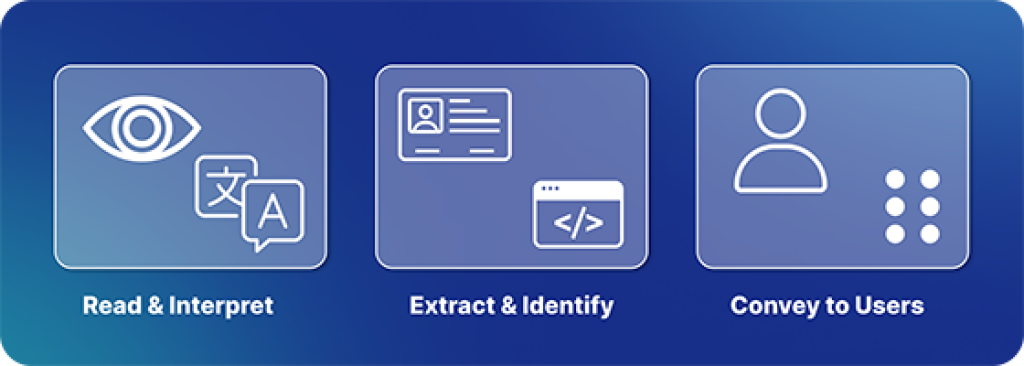
Read & Interpret Extract & Identify Convey to Users Screen readers operate by reading and interpreting the underlying code of websites, applications, and documents. They extract text, and identify eslements like headings and links. They then convey this information to the user through speech or braille.
Exploring Popular Screen Readers
The realm of screen readers offers a diverse range of options, each tailored to specific needs and preferences. Here's a glimpse into some of the most widely used screen readers:
JAWS (Job Access With Speech)
A powerful and versatile screen reader for Windows, renowned for its extensive feature set and compatibility with a wide range of applications. JAWS offers robust features for Windows users, including text-to-speech and braille output.
NVDA (NonVisual Desktop Access)
A free and open-source screen reader for Windows, known for its user-friendly interface and active development community. NVDA boasts a strong community of users and developers.
VoiceOver
Apple's native screen reader for macOS and iOS devices, seamlessly integrated into the operating system for a smooth and intuitive experience, with gestures and keyboard commands for navigation.
TalkBack
Google's built-in screen reader for Android devices, offering a comprehensive set of features and easy-to-use navigation. TalkBack provides spoken feedback and vibrations to guide users through the digital space.
Narrator
Microsoft's native screen reader for Windows, providing basic text-to-speech functionality and compatibility with various applications. Narrator offers a straightforward solution for users needing speech output. It supports a variety of languages.
BRLTTY
A screen reader specifically designed for braille displays, enabling users to interact with digital content through tactile feedback.
ChromeVox
A free, open-source screen reader extension for the Google Chrome web browser, with a range of features, including text-to-speech conversion, keyboard navigation, and support for various braille displays.
Orca
An open-source screen reader for Linux, Orca delivers spoken feedback and braille output, enabling users to interact with GNOME desktop and various applications in Linux.

Choosing the Right Screen Reader: Key Considerations
Selecting the most suitable screen reader involves careful consideration of several factors:
Compatibility
Make sure that the screen reader is compatible with your operating system and devices.
Cost
Evaluate whether a free or paid screen reader aligns with your budget and needs.
User Reviews
Explore user reviews and community feedback to gauge the overall user experience and support offered by different screen readers.
Updates and Improvements
Opt for screen readers that receive regular updates and improvements to stay at the forefront of accessibility advancements.
Designing for Screen Reader Compatibility
Creating websites and applications that are screen reader-friendly is essential for fostering a truly inclusive digital experience. Users rely on these tools to navigate the digital space. Developers and designers should prioritize clear and consistent website structures, informative and descriptive alt-text for images, and logical navigation pathways.
Accessibility Management for Business Owners & Admins
The responsibility for promoting accessibility includes website and web app owners and administrators. If digital content lacks proper coding and structure, screen readers are likely to encounter difficulties in interpreting and conveying information accurately. This can result in a frustrating and confusing experience for users, impeding their ability to access and engage with the content effectively.
Adhering to accessibility standards, such as the Web Content Accessibility Guidelines (WCAG), website and web app owners make their content compatible with screen readers and other assistive technologies.
Good accessibility admin looks like this:
- Using proper markup and tagging for text elements
- Providing clear and descriptive alt-text for images, and
- Structuring content in a logical and accessible manner.
By prioritizing accessibility, website and web app owners can foster a more inclusive digital environment, where individuals with visual impairments can participate fully and equally. Through simple practical steps, institutions and enterprises of every size can open up their content to a wider audience, welcoming everyone, regardless of their abilities, to access information and services. That’s the real goal; but accessibility also helps these establishments in terms of their own reputation and reach.
Aligning with accessibility standards not only improves user experience but also complies with legal requirements in numerous regions, safeguarding businesses from potential legal repercussions. The accountability factor for businesses and organizations to commit to a accessible digital content goes beyond compliance; it reflects a dedication to building a more inclusive and equitable digital landscape.
Overall, upholding and maintaining good accessibility and adaptive best practices is a smart management decision.
Upholding Web Content Accessibility Guidelines (WCAG)
The Web Content Accessibility Guidelines (WCAG) provide a comprehensive set of recommendations for ensuring that websites and applications are accessible to individuals with disabilities. Adhering to WCAG principles helps developers, designers, and admins make sure that digital content is perceivable, operable, understandable, and robust, so that everyone can participate in the digital dimension without barriers.
Following the Web Content Accessibility Guidelines (WCAG) set by the W3C goes past mere compliance; it’s a real commitment to digital equality. These guidelines lay out best practices for screen reader accessibility, helping to create an inclusive online world.
A Collective Journey towards Digital Equality
Screen readers are powerful tools that empower individuals with visual impairments to navigate the ever-expanding digital landscape. By embracing accessibility practices, we can collectively create a more inclusive digital ecosystem, where everyone has equal access to information, opportunities, and connections.
Screen readers are more than just reading devices for visually impaired individuals; they are bridges to a more inclusive world, online and beyond. As we strive for digital equality, we not only work to improve the lives of people with disabilities, we also foster a society that embraces diversity and celebrates the unique contributions of all its members. It’s a step towards a future where digital accessibility is the norm, and inclusivity is our everyday reality.
FAQ
What are some common challenges faced by internet users with visual impairments?
- Difficulty reading text on websites and applications
- Inability to identify and interact with visual elements like buttons and menus
- Challenges in navigating complex website structures and layouts
How can developers and designers make content more accessible to screen reader users?
They can:
- Use clear and consistent heading structures
- Provide descriptive alt-text for images
- Create and test for logical and intuitive navigation pathways
- Adhere to Web Content Accessibility Guidelines (WCAG)
What are some of the resources available for individuals with visual impairments to learn more about screen readers and accessibility tools?
How can businesses promote accessibility within their organizations?
Businesses can promote accessibility by:
- Providing accessibility training for employees
- Incorporating accessibility testing into development processes
- Adopting policies that emphasize inclusive design practices
- Partnering with accessibility experts to evaluate and improve their digital presence
How are screen readers being used to enhance accessibility in various fields?
- Education: Providing access to digital textbooks and learning materials
- Employment: Enabling individuals with visual impairments to perform tasks and collaborate effectively
- Social Engagement: Facilitating communication and participation in online communities and social media platforms
What are screen readers, and who uses them?
Screen readers are software applications that convert digital text into spoken words or braille, assisting users who are visually impaired or blind. They are used by individuals with visual impairments, as well as users with some learning disabilities, to access computers, smartphones, and other digital devices.
Are there free screen readers available?
Yes, there are several free screen reader options available. Check those listed above.
How do I know if my website is accessible using a screen reader?
You can use various online tools to check a website's accessibility or consult with accessibility experts.
Can screen readers read images and videos?
Screen readers cannot interpret images or videos directly. However, if alt text (alternative text) is provided for images, and transcripts or captions are available for videos, screen readers can convey this information to the user, making multimedia content accessible.
Are screen readers only for people who are blind?
While screen readers are primarily designed for individuals who are blind or visually impaired, they can also be helpful for those with learning disabilities, such as dyslexia, or anyone who prefers auditory learning.
Can screen readers interpret all languages?
Most screen readers support multiple languages, but the extent of language support can vary between different screen reader tools. Check the screen reader’s specifications or contact the developer to ensure it meets your language requirements.
How do I learn to use a screen reader?
Many screen readers come with built-in tutorials and user guides to help new users learn how to use them. Online forums, user communities, and accessibility organizations can also provide resources and support for learning to use screen readers effectively.









