
In this article, you can learn about the difference between open and closed captioning, including side-by-side and list-based comparisons so you can decide which type is better for your business purposes.
And, you can use this guide to understand the benefits of captioning for accessibility and reach, and how to caption your business videos in compliance with accessibility laws.
What Is Captioning, and How Does It Work?
Captioning is the process of adding text to video or audio content to provide a transcript of the audio track and other relevant information, such as sound effects and speaker identification. Captioning can be used for a variety of purposes, such as making content accessible to people who are deaf or hard of hearing, providing a transcript for people who are watching or listening in a noisy environment, or translating content into other languages. It is also a way to take notes for individuals who are not able to do so, because of a mobility or other impairment, or because they are simply too busy to take notes themselves.

How Are Captions Added?
There are many different ways to add captions. It very much depends on where they’ll be used, as well as whether or not you have existing transcripts. Captions can be added in three main ways:
- Manually, with a person listening and typing what they hear
- Using automated speech recognition or speech-to-text software
- Using a combination of both techniques
While automated options can be extremely useful, especially for large quantities of video, it’s a good idea to keep in mind that automated accuracy can sometimes be low. For videos that may include foreign languages, technical terms, or a speaker with a strong accent or a speech impediment, it is wisest to review automated results very carefully. If you’re using automatic speech recognition, even for a basic video, you’ll want to try to take the time to check for and edit any resulting errors before adding the text to a captioning file. There are many detailed how-to written and video tutorials available, so if you’re going to add captions, check a few of those captioning tutorials first.
Captioning Past & Present
| Captions can increase video views by up to 40% |
Captioning has a long history, dating back to the early days of silent films. In the 1970s, captioning began to be used for television programs, and today it is a common feature of many types of video content, including TV shows, movies, online videos, and educational materials.
The ultimate purpose of captioning is to make content accessible to everyone, regardless of their abilities. Captioning can help people who are deaf or hard of hearing to understand and enjoy video content, and it can also benefit people who are learning a new language or who are watching or listening in a noisy environment.
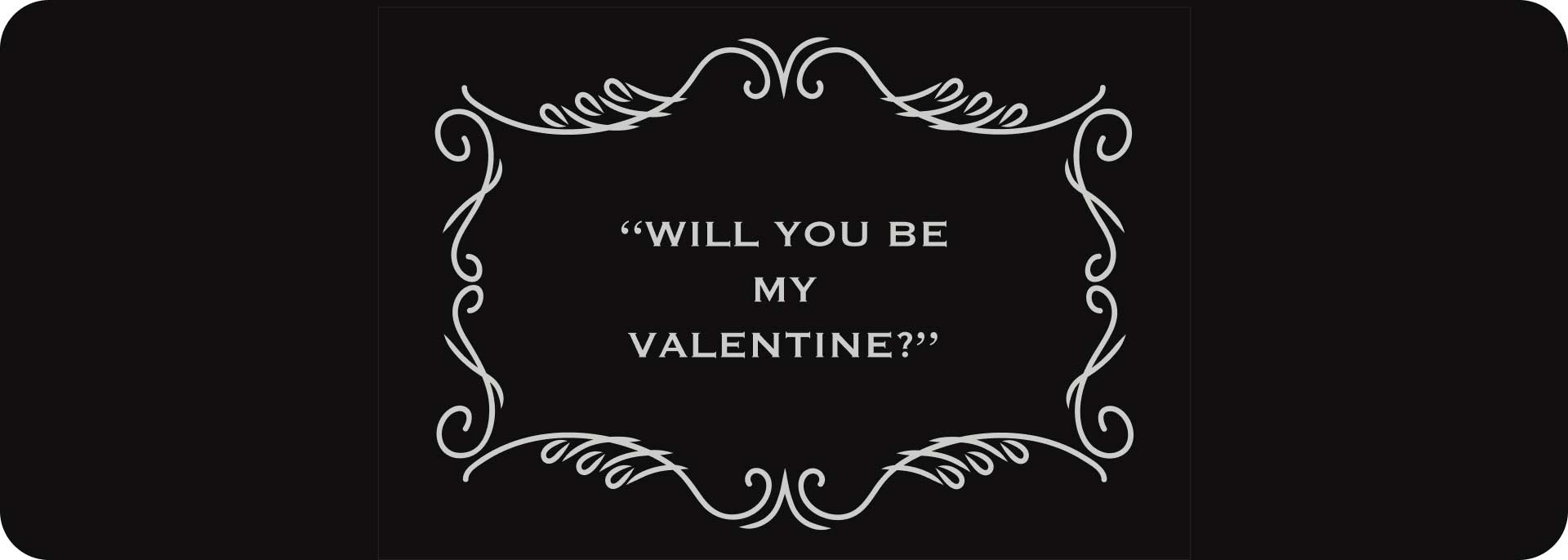
What Is Open Captioning?
Open captioning is captioning that is embedded in the video itself. This means that the captions are always visible and cannot be turned off. Open captioning is commonly used in live events, like lectures and conferences, and in educational materials, such as training videos and online courses.
Note: For people who aren’t already familiar with the nuances of captioning, a clarification may be useful here. While “open captioning” might be misunderstood to imply more options “open” or available, that’s not the case. Rather, “open” captioning simply means that the captions are “left open” or left on.
Open captions are sometimes referred to as “burned-in captions” because they are embedded in the video itself. It’s not possible for either video creators or video viewers to turn off or hide open captions once they are set in the video.
Open Captioning Features Common Uses of Closed Captioning Open captions are always visible and cannot be turned off.Open captions can be burned into the video or can be displayed as a separate overlay.Open captions can be customized to match the style of the video. Live events, such as lectures, conferences, university and other classes, etc.Educational materials, such as training videos, online courses, etc.Videos that are played in public places, as on muted TVs in airports, train stations, etc.Videos that are intended for a global audience, and may be translated into multiple languages

Decisions: Is Open Captioning Right For You?
What are some of the pros and cons of using open captioning for your organization?
Benefits of Open Captioning Drawbacks of Open Captioning Open captioning is easy to implement and does not require any special equipment or software.With open captioning, because the text is set ahead of time, you can verify the accuracy of your captions.Open captioning can be customized to match the style of your business content: you get to decide on the font, size, and color of your caption text.Open caption text can be placed on the screen according to your judgment, so that it does not block important visual content.Open captioning can make your content more accessible to a wider audience, because it is platform-agnostic. It doesn’t matter where you play it: the captions will work.Open captions can quickly get your users’ attention, even if their volume is muted or they are otherwise unable to hear your audio. Open captioning can be distracting for some viewers, and it is not possible to turn them off.Open captioning can be difficult to read on small screens.Open captioning can take up space on the screen, which can reduce the amount of visible video content.Open captioning is not customizable by the viewer. This can be difficult for people with low vision, who may need to read larger text.Open captioning cannot be easily changed if there is an error or an update. To change open captions, you must work in the video file itself using a dedicated video and caption editing tool.Because they’re part of your video and not a separate text-based file, open captions are not searchable and cannot help with SEO.Low bandwidth or poor internet connectivity will not just impact your video’s quality, it will also make your captions harder to read: open captions are embedded in your video.
What Is Closed Captioning?
Closed captioning is created separately, in a distinct track, and displayed as a separate overlay on top of the video. Viewers can choose to turn closed captions on or off. Closed captioning is commonly used on television, in movies, and in online videos.
Note: Closed captions are created separately from the main video file, and uploaded in what’s known as a sidecar file.
Closed Captioning Features Common Uses of Closed Captioning Closed captions can be turned on or off by viewers.Closed captions can be customized to match the style of the video.Closed captions can be displayed in multiple languages. Television programsMoviesOnline videosStreaming video services
Consider Closed Captioning: Is It Your Best Option?
In what ways would closed captioning better serve your business or organization?
Advantages of Closed Captioning Disadvantages of Closed Captioning Closed captioning lets the viewer decide. It is more flexible than open captioning because viewers can choose to turn it on or off.Closed captioning is less distracting than open captioning because viewers can choose to turn it off if they do not need it.Closed captioning does not take up space on the screen, if it is turned off. This maximizes the visible video content. For video and content creators, closed captioning can be more difficult to implement than open captioning because it requires special equipment or software.For multiple platforms, video creators may need to convert captioning file formats to fit each option. That’s a lot of tedious work.Closed captioning may not be available on all video platforms. That may leave some viewers without any captions whatsoever.Viewers may not be aware that closed captioning is available.Viewers may not know how to turn on closed captions. For those who aren’t technically adept, this may pose a problem.

Side-by-Side Comparisons: Open vs Closed Captioning
| Open | Closed | |
|---|---|---|
| Feature Differences | Always accessible, regardless of platform or caption support | More user-selected accessibility options |
| Always visible | Can be turned on or off by the viewer | |
| Can be customized by video creator for their style | Can be customized by viewer for their convenience | |
| Assets and Bonuses | It’s easy to implement | It’s flexible |
| It’s customizable | It’s less distracting | |
| It makes content more accessible | It does not need to take up space on the screen |
| Open Captioning | Closed Captioning | |
|---|---|---|
| Concerns | Open captions can be distracting, especially on small screens. | Closed captions may be more difficult for creators to implement. |
| Open captions can be difficult to read on some devices. | Closed captioning may not be available on all video platforms. | |
| Open captions can take up space on the screen, reducing the amount of visible video content. | Viewers may not be aware closed captions are available. | |
| Open captions can’t be searched or indexed. They aren’t helpful for SEO. | Closed captioning may not be available on all video platforms. | |
| Open captions can’t be read aloud for users who are blind or visually impaired. They are inaccessible for screen readers or any similar adaptive software. | If you’re reliant on viewers to activate captions, be aware that some viewers may not know how to turn closed captioning on. | |
| Open captions can only have one language per video file. If more languages are required, they will need to be set on separate video files. This is time-consuming. | Some people use captions to navigate through a video. If closed captioning is turned off while fast-forwarding or rewinding, that option won’t be available. |
When to Use Open or Closed Captioning
While either kind of captioning works, certain situations may call more specifically for open or closed captioning.
Choose OPEN If You Need: Choose CLOSED If You Need: Decision-Makers Always accessible, regardless of platform or caption support More user-selected accessibility options Always visible Viewer’s choice to turn on or off Ability to be customized by video creator for their style Option to be customized by viewer for their convenience
Which Type of Captioning is Better for Businesses?
As always, the final determination of whether to choose open or closed captioning will belong to business owners, managers, and their technical team leads or experts. And, that judgment will be influenced by the video formats and the venues in which the videos are screened.
Closed captioning is generally thought to be better for businesses because it is more flexible and less distracting for viewers. However, open captioning may be a good option for businesses that need to make their content accessible to people who are deaf or hard of hearing, even if they are not watching the video with the sound on.

Amplifying Audiences: Wider Business Reach, Better Engagement
Captioning can improve the reach of business content by making it more accessible to a wider audience. When businesses caption their video content, they are opening it up to people who would not otherwise be able to consume it. Captions boost viewer engagement, strengthen brand recognition, and improve search engine visibility. Captions are also essential for reaching a broader demographic, including people who often watch videos without sound, as well as viewers who have hearing impairments or language barriers.
Research has shown that videos with captions are more likely to be watched fully, leading to a marked increase in viewer retention. This makes captions a valuable tool for attracting and retaining viewers. Additionally, captions can help build a positive brand image, as consumers and partners often prefer to engage with businesses that demonstrate a commitment to accessibility and inclusivity.
By providing closed captions and transcripts, companies can serve a diverse audience and expand their reach. Such practices in accessibility are ethical; they’re the right thing to do. And they also make good business sense, as they can lead to a broader customer base and enhanced customer loyalty.
Improving Inclusivity: Captioning with Accessibility in Mind
Captioning can improve accessibility in a number of ways. First, it allows people who are deaf or hard of hearing to understand and enjoy video content. Second, it can benefit people who are learning a new language or who are watching or listening in a noisy environment. Third, captioning can be used to provide transcripts for people who are deaf-blind or who have other disabilities that make it difficult to watch or listen to video content.
For accessibility law compliance purposes, including FCC as well as ADA compliance if you’re in the US, or other local accessibility requirements and codes, individuals as well as businesses and organizations may be required to include captions with video. Using captions lowers the risk of potential legal problems and possible fines or liability.
However, closed captions that are set without testing for accessibility may be incorrectly announced, or read out in the wrong order or in out-of-sync timing. For a full understanding of where and when captions are required, and to add captions in a way that is most accessible, refer to the WCAG guidelines that best apply to your media’s form and presentation, and if you can, find a reputable accessibility expert to consult.
Captioning for Accessibility Compliance
Captioning is a requirement of the Americans with Disabilities Act (ADA) for businesses that produce or distribute video content. The ADA requires businesses to provide captioning for video content that is “offered as a public accommodation.” This includes video content that is streamed online, played in public places, or displayed in customer service areas. And, for other countries where your video content may be played, be aware that their accessibility laws may apply to you.
Should you be concerned? Not as such. But it would be wise to consider accessibility a priority for captioning as well as other purposes. And one way to be sure you’re taking care of captioning accessibility, as for other accessibility, is to remain up to date on WCAG requirements and any changes that may be implemented. Currently, most laws around accessibility mandate compliance with WCAG 2.1, which was published in 2018.
WCAG 2.2 was released on October 5, 2023. It is the latest version of the Web Content Accessibility Guidelines, which are a set of technical standards for making web content accessible to people with disabilities. WCAG 2.2 adds nine new success criteria to WCAG 2.1, which address accessibility needs in new contexts, such as augmented reality and virtual reality. It also updates and clarifies some of the existing success criteria.
WCAG 2.2 is still not required in most places, but its updates are useful and logical. It is already being used by some organizations to make their websites and web applications more accessible.
Best Practices for Accessible Captioning
Keep these in mind and you’ll be well on your way to accessibility-compliant captions.
- Use clear and concise language.
- Use proper grammar and punctuation.
- Identify the speaker at the beginning of each utterance.
- Describe sound effects and other non-speech audio.
- Use a consistent font and font size.
- Use a white background for the captions.
- Place the captions at the bottom of the screen.
Captioning: A Step Towards a Better Future
Captioning is a powerful tool that makes the world more accessible for everyone, including people with disabilities. We envision a future where all video content is captioned, regardless of where it is played.
By working together, we can create this more accessible future. We can support new captioning technologies, advocate for captioning policies, and educate the public about the importance of captioning.
Together, we can make sure that everyone has the opportunity to participate fully in society and enjoy the same opportunities as everyone else.
FAQs
What is the difference between open and closed captioning?
Open captioning is embedded in the video and cannot be turned off. Closed captioning is displayed as a separate overlay on top of the video and can be turned on or off by the viewer.
Which type of captioning is better for businesses?
Closed captioning is generally better for businesses because it is more flexible and less distracting for viewers. However, open captioning may be a good option for businesses that need to make their content accessible to people who are deaf or hard of hearing, even if they are not watching the video with the sound on.
How can I caption my business videos?
You can use a professional captioning service, or you can use a DIY captioning solution. There are also several popular video platforms that offer built-in captioning features.
Is captioning required by law?
Generally, yes, but it depends. Captioning is required by law for businesses that produce or distribute video content in the United States under the Americans with Disabilities Act (ADA). The ADA requires businesses to provide captioning for video content that is “offered as a public accommodation.” This includes video content that is streamed online, played in public places, or displayed in customer service areas.
How much does it cost to caption a video?
The cost of captioning a video varies depending on the length of the video, the complexity of the content, and the quality of the captions. Professional captioning services typically charge per minute of video, with prices ranging from $1 to $5 per minute. DIY captioning solutions are typically less expensive, but they may not produce the same quality captions as a professional service.
How can I make sure that my captions are accurate?
The best way to make sure that your captions are accurate is to have them proofread by a human. You can hire a professional captioner to proofread your captions, or you can ask a friend or colleague to help you.
How can I make my captions more engaging?
Here are a few things you can do to make your captions more engaging:
- Identify the speaker at the beginning of each utterance. This will help viewers to follow the conversation.
- Describe sound effects and other non-speech audio. This will help viewers to understand the context of the video.
- Use humor and personality in your captions. This can make your videos more enjoyable to watch.
What are some tips for captioning live video?
- Use a delay. This will give you time to caption the audio before it is played to the audience.
- Use a captioning software program that is designed for live captioning. These programs typically have features that make it easier to caption live video, such as the ability to predict words and phrases.
- Have a backup plan. If your captioning software fails, have a backup plan in place, such as having a human captioner on hand.
What are some resources for learning more about captioning?
- The W3C Web Accessibility Initiative (WAI) has a number of resources on captioning, including guidelines, tutorials, and tools.
- The National Captioning Institute (NCI) is a non-profit organization that provides captioning and transcription services. The NCI also has a number of resources on captioning, including training materials and best practices.
The International Association of Accessibility Professionals (IAAP) is a professional organization for accessibility professionals. The IAAP has a number of resources on captioning, including articles, webinars, and case studies.








