Assistive Technology Tools for Reading
Expanding Literacy Opportunities For Everyone
Assistive technology (AT) refers to adaptive equipment, tools and assistive devices that help people with disabilities overcome obstacles and engage more fully in their lives. AT for reading more specifically talks about tools and equipment for reading, to help learners of any age improve literacy and reading fluency. AT tools and technology can be extremely helpful for people with reading difficulties based on decoding, comprehension, or visual limitations.
Assistive technology can offer an easy step up, or it can act as a major force in people’s lives, cultivating independence and accessibility in reading by providing a means to access the vast world of literature and information. It opens doors to education, entertainment, and social as well as civic participation. These tools mean users can choose to engage with text on their own terms, inspiring a real love of literature and furthering academic success, personal development, and social inclusion. Let's explore how AT supports people with various reading challenges.

Reading Difficulties: Causes, Effects & AT-Based Solutions
Specific learning disabilities affect 34% of students receiving disability services in U.S. school, impacting core skills like reading, writing, and math (e.g., dyslexia). A multitude of other physical and cognitive impairments affect reading.
A recent study found that about 1 in every 5 children in US classrooms exhibits dyslexia-like symptoms: difficulties with phonemic awareness, spelling, and word recognition. Dyslexia affects about 15-20% of the population, significantly impacting reading fluency and comprehension. Specifically, individuals with dyslexia have difficulty in differentiating between similar letter pairs, such as bd, wm, nu, and pq, which causes them to misspell words and have trouble reading and writing. Technology such as text-to-speech and phonetic spelling software aids individuals with dyslexia by providing auditory access to written material. Dyslexia-friendly fonts and looser word and line spacing in content can reduce visual stress, making reading a more approachable task. Some warmer toned backgrounds like orange can speed up reading time, and black backgrounds with light text can also help dyslexic readers.
ADHD impacts an estimated 5-7% of children and adolescents globally, influencing their ability to focus on reading materials. Some children have both ADHD and reading difficulties. Those with both ADHD and RD can have trouble focusing as part of visual processing, which can impact their reading as well. Interactive e-books and applications that provide feedback and rewards can enhance engagement and concentration for readers with ADHD. Organizational tools help manage reading assignments and break down tasks into manageable segments, boosting task completion and comprehension.
More than 1.6 million Americans under 40 and 3% of children under 18 have vision problems that hinder reading and literacy development, even with corrective lenses. Screen readers and Braille display technology transform digital text into audible speech or Braille, so visually impaired people can read independently. Accessible publishing and the growth of audiobook libraries have vastly improved reading accessibility for blind and visually impaired readers. Navigation technologies integrated within devices allow for efficient browsing and selection of digital content without sight.
Cerebral palsy increases the risk of cognitive impairment. Any educational assessments should also consider the effects of motor impairments, and not assume all learning or reading difficulties are cognitive in origin. Individuals with severe motor impairments may use eye-tracking technology or switch access to navigate digital texts. Augmented and alternative communication devices support reading and communication for those with significant speech and motor challenges. Adaptive keyboards and mouse alternatives are assistive reading tools that make navigating through text and digital interfaces possible for users with physical limitations.
Various physical and cognitive conditions can cause visual or visual-spatial processing problems. VPD is a neurological condition that hinders the brain's ability to interpret visual information, causing issues with reading fluency and comprehension. Not related to eyesight, visual processing disorder affects how visual information is interpreted by the brain, complicating reading tasks. Customizable screen display software, offering changes in text size, spacing, and color contrast, can help mitigate reading difficulties. Visual tracking tools and focus highlights help maintain a sense of place on a page, improving reading speed and accuracy.
Assistive & Adaptive Equipment For Reading
Assistive technology offers a range of tools to address various reading challenges. Here are some key categories:
- Text-to-Speech (TTS) Software
This technology converts digital text into spoken audio, benefitting users with dyslexia or visual impairments. A student with dyslexia can use TTS to listen along while reading a textbook, improving comprehension. Someone with low vision can leverage TTS to access ebooks and articles independently.
Examples
NaturalReader, ClaroRead (with OCR and add-on STT using Dragon speech recognition) - Optical Character Recognition (OCR) Technology
OCR software converts scanned documents or images into editable text. A student with limited vision can scan printed worksheets into digital text for easier reading with a screen magnifier. Someone with physical limitations can use OCR to convert photographed handouts into electronic documents for note-taking with voice recognition software. And, OCR can be used to translate text into Braille, as with the KNFB Reader.
Examples
Adobe Acrobat Pro, KNFB Reader (iOS, Android) - Speech-to-Text Technology (STT)
This technology converts spoken language into digital text: users can speak their ideas out loud and have them instantly set as written text. For someone with dyslexia, limited hand mobility, or with a visual impairment, traditional writing can be a barrier to expressing thoughts clearly, which speech-to-text unlocks.
Examples
Dragon Speech Solutions (available in various custom options for Android, iOS, macOS, Windows), Apple Dictation (free), Windows Speech Recognition (free), Google Docs Voice Typing, Otter (Web, Android, iOS) - Digital Audiobooks and Book Players
Pre-recorded audiobooks and dedicated players provide access to literature for users who struggle with reading fluency or visual limitations. A student with ADHD can listen to an audiobook while following along with the highlighted text on a tablet to improve focus. Someone with limited vision can enjoy classic novels through audiobooks during their commute.
Examples
Audible, Victor Reader Stream (player device, radio & library) - Reading and Literacy Software
Interactive programs provide structured activities and exercises to develop foundational reading skills, offering engaging lessons for struggling readers. A young child with dyslexia can use interactive games on reading software to practice phonemic awareness in a fun and motivating way.
Examples
Reading A-Z (digital programs, materials, lesson plans & resources), Lexia Learning (curriculum & software) - Graphic Organizers & Annotation Tools
Graphic organizers and annotation tools are both visual tools can help users keep track of information while they are reading. These can be as complex as concept maps and mind maps or as simple as a Venn diagram. They are ways to take down notes and mark out data structures while reading. Both types of tools exist as applications, or can be techniques used with pens, colored pencils or markers and notepaper.
Examples
Graphic organizers: Canva, Wondershare. Annotation tools: Labelbox, CVAT, EUDICO Linguistic Annotator - Screen Readers
These software programs vocalize all on-screen text and elements, enabling blind or visually impaired users to navigate computers and digital content. Screen readers provide independent access to information. A student who is blind can use a screen reader to access online learning materials and complete assignments.
Examples
NVDA (free, Windows), VoiceOver (iOS, iPad, MacOS, compatible with Braille displays), JAWS (Windows)

Understanding Web Accessibility For Reading & Beyond
Web accessibility removes barriers for users with disabilities, guaranteeing equal access to information and functionality. Websites designed with accessibility in mind are navigable and understandable by everyone, regardless of ability. This creates an inclusive online environment that accommodates diverse needs.
Accessible Digital Publishing
Creating accessible web content goes hand-in-hand with the effective use of reading assistive technology (AT) tools. Best practices include using semantic HTML, which clearly defines the structure and meaning of web page content. Incorporating ARIA (Accessible Rich Internet Applications) labels provides further context for screen readers and other AT tools, securing an environment where users can navigate and understand information effectively.
- Semantic HTML involves using HTML elements for their given purpose (e.g., using <h1> to <h6> tags for headings, <p> for paragraphs) to ensure that the structure of the web content is meaningful for assistive technologies. This helps screen readers and other assistive devices interpret the content's structure, improving navigation for users.
- Accessible Rich Internet Applications (ARIA) roles and labels provide additional context for assistive technologies, describing what each element does or represents. This is especially useful for complex web content like dynamic elements and widgets that standard HTML might not adequately describe.
- Text alternatives for non-text content, such as images, videos, and audio files, describe visuals so that all users, regardless of disability, can access the information. Alt texts for images and transcripts for videos are examples of this practice.
Accessible Digital Publishing
\Accessible digital publishing is an essential part of reading for users who rely on AT tools. Authors and publishers can set content according to accessibility standards and specify options so that their ebooks and online publications are compatible with screen readers and other assistive features. There are also tools specifically designed for PDF accessibility, of which you can find here. In this way, users with disabilities can access and engage with a vast array of digital content, enjoying more equal participation in the online world and in the realm of literature at every level. Ensure that you test accessibility at various stages of website design and development.
Did you know?
DAISY (Digital Accessible Information System) is a technical standards term that refers to digital audiobooks, digital text, and digital magazines or other periodical media that meet NISO standards. The original DAISY was created privately in Sweden in 1994; it then became part of the DAISY Consortium in 1996, a collection of international organizations dedicated to maintaining standards of equitable access for readers and reading materials.
Implementing these best practices in web development and digital publishing means that content complies with legal and ethical standards and also opens up digital reading to a broader audience.
Selecting the Right AT Reading Tools
Choosing effective AT tools requires careful consideration of several factors:
The foremost consideration is the specific needs of the user, which can vary widely. Understanding the user's disability, whether it's a cognitive condition like dyslexia or a physical limitation such as visual impairment, is essential.
The chosen technology should directly address these needs, whether through text-to-speech for those with visual impairments or dyslexia-friendly text formats.
The AT tool must be compatible with the user's existing devices and software.
This includes checking that the tool can operate on the user's operating system (Windows, macOS, iOS, Android, etc.) and is compatible with other applications the user relies on, especially educational software or web browsers.
The complexity of the AT tool should match the user's comfort level. Time needed to become proficient in the tool’s use is another important consideration. Tools that are too complex can become a barrier themselves.
Finding the right balance between ease of use and functionality is important. Selecting user-friendly devices and software that come with robust support and training materials is a must.

Challenges in Accessing AT
There are times when attempting to select and use assistive technology may itself feel somewhat inaccessible. Some obstacles that can arise in the process include:
- Navigating Proprietary Formats
Many digital texts are available in proprietary formats that may not be immediately compatible with all types of assistive technology. Users must confirm that the AT tools they select can access or convert these formats into accessible ones. This often requires additional software or the use of online conversion tools, which can introduce extra steps in the reading process. - Digital Rights Management (DRM) Issues
Digital rights management is used by publishers to prevent unauthorized copying and distribution of digital content. However, DRM can also restrict the ability of assistive technologies to access and convert texts into formats for use by people with disabilities. Users may need to look for content that comes with DRM-free options, or seek out publishers and platforms that offer freely accessible formats.
AT Transforming Literacy
Then there are the moments of success, where assistive technology for reading and writing disabilities really shows its strengths. A parent of a middle school student who has dyslexia describes a major change in his school performance after using text-to-speech technology to help with schoolwork and long reading assignments.
Speech-to-text has been studied in educational frameworks for many years. While early forms of STT were too expensive for most parents and educators to use, recent advances in technology mean that STT is now a built-in available option on most devices, mobile or desktop, meaning it’s now very much accessible financially and also has less of a stigma socially. Studies have shown that speech-to-text technology helps students who are less fluent in writing to produce much longer bodies of text with fewer grammatical and spelling errors. The quality of the written text can vary, but it’s also been shown to improve with training in STT before its use.
Teaching literacy using language structures and syntax is easier for educators using literacy teaching software and systems of teaching that include assistive technology. Teachers have been talking about this for decades, and while new technologies emerge all the time, there are quite a few classics that are still beloved and work very well, which are also lower in price and thus more available. As with many things, assistive technology is something that teachers teach themselves and each other before they bring the knowledge to their students. Overall, assistive technology has been very successful in making teaching easier for educators bringing literacy to younger and older students.
Future Horizons: Assistive Reading Takes Flight
The advancing developments in assistive reading technology brim with promise, also speaking to the potential success of students now and in the future. Emerging technologies like AI-driven personal reading assistants and advancements in natural language processing (NLP) hold the potential for even more personalized and adaptable reading experiences. AI tutors can already offer real-time support, adjusting reading difficulty and pace to individual needs, and NLP tools can automatically convert complex text into simpler language for struggling readers. We can only imagine the further developments these technologies can support, and the reading students they’ll serve as well.
Assistive technology tools are expanding access to reading and the power of knowledge. By continuously innovating and developing new solutions and assistive technology tools for reading, we can create a world where everyone has the opportunity to unlock the potential of the written word. This can help us create a more inclusive and equitable society, where information and literacy are truly accessible and available to all.
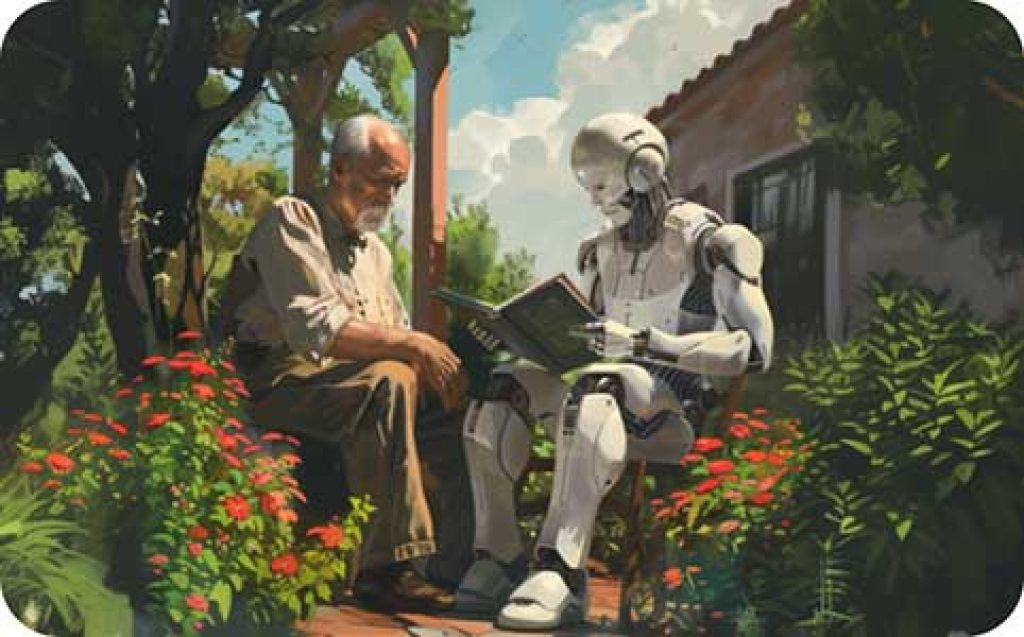
FAQs
The complexity of AT tools varies. Some, like audiobooks, require minimal training, while others might have a steeper learning curve. Many tools offer user-friendly interfaces and tutorials, and there is often technical support available. For those learning to read who are much younger, or who are also struggling with cognitive impairment, they may need some assistance from an educator, caregiver or friend.
Schools are required to provide qualified students with Individualized Education Plans (IEPs) that outline their specific needs and accommodations. Parents can work with educators to confirm that their child's IEP includes access to appropriate AT tools.
Absolutely. AT benefits individuals of all ages. Adults with dyslexia, vision loss, traumatic brain injury (TBI) or other reading challenges can experience significant gains in independence and literacy with the help of AT tools.
Several resources offer comprehensive information on AT tools. These include government agencies like the National Center for Learning Disabilities, blindness organizations like the American Printing House for the Blind, and learning disability advocacy groups.
Absolutely! Tools like electronic book readers (e-readers) can be paired with specialized stands or adaptive mounts that allow for hands-free reading. Additionally, some AT software features automatic page turning functions, controlled by eye gaze or sip-and-puff switches, depending on the user's needs.









