Assistive Technology for Dyslexia: Empowering Tools for Enhanced Accessibility
Leveraging Technology for Dyslexia Learning Equity
Dyslexia is a common learning difference that affects an estimated 780 million people worldwide. It primarily impacts reading fluency and comprehension. Individuals with dyslexia may struggle to decode words, recognize letter patterns, or connect sounds to symbols. This can make reading activities like studying textbooks, following instructions, or enjoying leisure reading challenging.
people worldwide have dyslexia
dyslexic US adults; only 2M will be diagnosed
students have a language learning disability
of all U.S. adults are functionally illiterate
correlation between dyslexia and IQ (that’s a myth)
of NASA employees are dyslexic
The effects of dyslexia extend beyond academics. Difficulty reading can hinder daily activities like following grocery lists, understanding medication labels, or navigating public transportation signs. These challenges highlight the need for supportive tools and strategies to mitigate the impact of dyslexia on learning and daily tasks. However, with the right support and assistive technology, people with dyslexia can thrive in all aspects of life.
People with dyslexia may also be 60% more likely to connect ideas coherently, and to use unusual methods to solve problems. And, they’re well represented in power professions like tech, fine and performing arts, economics and social sciences, mechanics and trades, math and athletics, at 20%+ of individuals employed in these fields.

Establishing A Fairer Footing: Assistive Technology for Dyslexia
Assistive technology transforms learning for people with dyslexia. It equips them with tools that help them tackle reading challenges, unlocking learning and vaulting over obstacles in reading, writing, and organization. This lets them access and engage with information and express themselves in ways that work best for them, which fuels increased independence, stronger learning, and a surge in confidence.
Text-to-Speech Software
Tools like Read&Write and NaturalReader convert written text into spoken audio, reading digital text aloud. This can be particularly beneficial for comprehending complex texts or long readings, allowing users to absorb information without the strain of decoding text. And, although they are mainly used for people with visual impairments, a screen reader can also be a useful tool for dyslexia: for example, JAWS or NVDA.
- Maya’s family immigrated to the United States a few years ago. Now in high school, Maya’s dyslexia means she struggles even more than others in her ESL class with decoding unfamiliar words in her history textbook. She uses Read&Write to highlight the text and hear it spoken aloud, so she can follow along.
- Alisha, who also has dyslexia, uses NaturalReader to listen to reports and emails at work. This helps her quickly understand complex information without the stress of reading, keeping her productive and efficient at her fast-paced job.
- Juan uses NaturalReader to assist with his homework and study materials. By converting text to speech, he can better comprehend his assignments and prepare for exams, making learning more accessible and less frustrating.
Customizable eReaders & Reading Apps
Technologies such as Kindle and the Apple-compatible Voice Dream Reader, and applications like Spreeder offer adjustable fonts, text size and spacing, background colors, and color contrast. These customizations can make reading a more pleasant experience, reducing visual strain and improving comprehension.
Whispersync for Voice is an interesting reading option for Kindle that can be very helpful for individuals with dyslexia, offering a synced approach between audiobook listening and text reading. The only downside of Whispersync is that it’s Amazon proprietary tech, so it won’t work easily with other devices and media, although there are workarounds.
- Kim has dyslexia and finds traditional book fonts tiring on her eyes. She downloads ebooks onto her Kindle and uses the adjustable font size and spacing features in Voice Dream Reader to create a comfortable reading experience.
- Derrick, who struggles with reading, uses Voice Dream Reader to listen to his favorite books. The app's ability to highlight text as it reads aloud helps him follow along and improve his reading skills.
- Sofia uses Spreeder to improve her reading speed and comprehension. This application helps her quickly digest large volumes of legal documents, saving time and reducing the workload stress.
- Jozef uses Whispersync to catch up on his favorite murder mysteries in a way that’s easy for him.
Multisensory Learning Tools
Tools like Lexia Learning products incorporate visual, auditory, and kinesthetic elements into reading exercises, and resources like Nessy offer interactive, game-based learning. This multisensory approach can strengthen the connection between letters, sounds, and meaning, boosting memory and understanding through fun and engaging activities. They’re particularly beneficial for younger learners.
- Alex has difficulty connecting letters to sounds. He uses Nessy’s game-based programs, which incorporate animations, sounds, and interactive activities to make learning phonics more fun, engaging and effective.
- Ethan works with Lexia Learning tools to bridge his reading gaps. The interactive and multisensory approach has helped Ethan improve his reading skills significantly, boosting his confidence and academic performance.
Speech-to-Text Applications
Nuance’s Dragon Speech Recognition suite of tools, formerly called Dragon NaturallySpeaking, allow users to dictate text by voice. Tools like this facilitate writing by converting spoken words into digital text. This is a powerful tool for individuals who struggle with spelling and written expression, enabling them to complete assignments and communicate effectively.
- Rowan, an aspiring novelist, uses Dragon NaturallySpeaking to dictate stories and novels. This tool means they can focus on their creativity without being hindered by spelling and grammar errors, streamlining the writing process.
- Omar is an architect. He has dyslexia and finds writing lengthy reports challenging. He uses Google Cloud Speech-to-Text to dictate his ideas and reports into a word processing document, saving him time and frustration.
Specialized Writing Software
Software like Grammarly and Ginger offer features like word prediction, advanced spell check, and grammar assistance. These tools can help people with dyslexia write more efficiently and confidently, making writing tasks less daunting and more accessible for students and professionals alike.
- Lisa uses Grammarly to check her blog posts for spelling and grammatical errors. This tool gives her the confidence to publish her work, knowing it's fully ready and reader-friendly.
- Chloe, who’s getting her degree in economics, is stuck on spelling and grammar in her thesis. The Ginger app offers real-time suggestions for grammar, spelling, and sentence structure, helping Chloe produce polished written work.
Digital Organizers and Mind Mapping Tools
Applications like Evernote, SimpleMind and MindMeister help with organizing thoughts and planning projects. They allow users to sort and order information visually with notes, lists, and diagrams. These tools can be transformational for anyone who struggles with structuring their ideas, aiding in both academic and personal project management. They can help people with dyslexia manage tasks more effectively.
- Raj uses Evernote to organize his business ideas and meeting notes. The tool's ability to sync across devices ensures he never misses an insight or task, helping manage his dyslexia at work.
- Alex finds MindMeister invaluable for organizing his thoughts and homework assignments. The visual layout makes it easier for him to plan essays and projects, reducing stress and improving his academic performance.
Each of these technologies addresses specific aspects of dyslexia, offering solutions that can significantly improve the day-to-day lives and educational outcomes of individuals with this learning difficulty. From young children who are just starting their educational journey to teenagers and adults facing academic and professional challenges, high tech and low tech assistive technology provides vital support for dyslexia, and offers expanded opportunities for success.
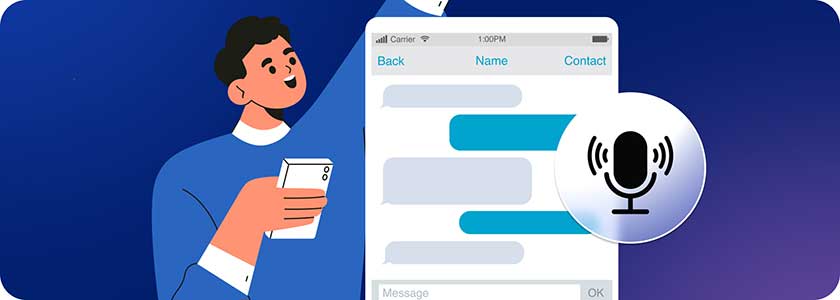
Writing A New Chapter: The Future Is Digital
Assistive Tech for a More Inclusive Digital World
The uninterrupted flow of pioneering and upgraded assistive tech marks a game-changing time for access. The commitment to developing and integrating technology for dyslexia, from reading software to screen readers, underscores a broader movement towards inclusivity. These advancements not only open up access to information and education but also support social inclusion and equality. The way ahead is clear: using, improving and funding assistive tech for dyslexia is key to building a world where all can succeed.
The rise of assistive technology is hitting a steeper upward slope in tandem with the growing involvement of digital and electronic apps and devices in most people’s ordinary routines. As digital tools become a bigger part of daily life, accessibility online and digital access everywhere must also keep pace. Websites and online platforms built with dyslexia in mind, with clear fonts, good color contrast, and simple navigation, can ease and speed the reading experience for users with dyslexia, and for all visitors, no matter their abilities.
Accessibility overlays and plugins, offering a layer of digital help like virtual eyeglasses, can change text, colors, and how users move around. Regardless of the buzz both for and against them, they are another step forward. They close the gap between the accessible web users deserve and the one they have now, which won't change right away. These tools open websites for people with dyslexia: they can customize what they see and how they browse to fit their unique needs, supporting greater fairness in digital access.
From reading software for dyslexia, to writing aids and tools to stay organized, assistive and adaptive technology offer new and better ways for dyslexic people to take part and flourish in all areas of life. As tech keeps changing, so too will the range of assistive tools on offer. By leaning in to these advancements and making digital access a top priority, we can build a more inclusive and fair digital world for all.

FAQs
There is no one-size-fits-all solution, so explore your options. Consider talking to a learning specialist, occupational therapist, or tutor who specializes in dyslexia. They can recommend suitable tools for your needs. Keep in mind that if you are getting a new device or software tool for a child or teenager who’s struggling with reading due to dyslexia, you’ll need to find something that they’re happy with. No tool is useful if the user refuses to give it a try.
Yes! Simple strategies like colored overlays, which can reduce visual strain, or using rulers as line guides while reading, can be very helpful. A dictionary or thesaurus, in printed or digital format, are classic assistants. And, fidget toys can improve focus for some individuals with dyslexia. There is also a significant amount of coincidence between people with dyslexia and those with ADHD, so consider that too.
For low-tech tools, any school or office supply store can sell you sticky notes, highlighters, rulers and more. Ask a teacher or a school administrator for a reading guide; they may have one for you. For high-tech tools, remember that many customization options and applications come built in on your computer or mobile device. Check those before looking elsewhere. And there are plenty of free and low-cost software choices available. Most assistive technology for dyslexia won’t require a tremendous amount of money, unless you don’t yet have a computer or other device.
Optical character recognition is a technology that reads text aloud from images. Many devices and applications that are designed to work for individuals with dyslexia and other disabilities incorporate OCR for text scanning and recognition. OCR announces the text using a computer-generated voice.
Children can start using assistive technology as soon as they begin their education. Early introduction can help mitigate reading and writing challenges, setting them up for a more positive learning experience from the start.
No. While assistive technology is invaluable in educational settings, its benefits extend to daily life and professional environments. It supports a wide range of activities, from reading menus and signs to managing workplace documents.
Absolutely! These tools are valuable for people of all ages with dyslexia. Text-to-speech software, for example, can help adults overcome reading difficulties and improve their access to information in work or academic settings.
No, that’s a myth. Assistive technology doesn’t keep people of any age from learning to read. Experts say that using audiobooks is a great way to help kids improve their reading skills. And, assistive technology can help give readers confidence and a sense of independence.
No, the main tool any new reader needs is patience, support from a parent or friend, and lots of practice. While tech can help, it can’t replace any of that, and it won’t work without those “soft” skills and tools.









