Accessible Keyboards & Their Main Features, Explained
This article talks you through what accessible and adaptive keyboards are, the main features of accessible keyboards, and how to choose the best adaptive keyboard for your needs. We’ll also briefly mention how they differ from keyboard accessibility compliance requirements.
Accessible Keyboards: What Are They?
In this interconnected, information-oriented world, technology has become an integral part of our lives, shaping our education, employment, directions, dreams, and social synergies. However, for people with disabilities, familiar technology such as standard keyboards can pose significant challenges, hindering or even blocking their ability to fully participate in the digital sphere. Accessible keyboards, also known as alternative or adaptive keyboards, offer a solution, providing different input methods that meet diverse needs and remove barriers.
Accessible keyboards are specialized devices designed to address the unique needs of individuals with various disabilities. These keyboards provide alternative input methods that serve the needs of people with a diverse range of physical limitations and cognitive challenges. They offer a variety of different ways for users with disabilities to interact with computers and digital devices, incorporating a range of features and modifications so that all users can interact with technology on an equal footing.
Accessible Keyboards vs Keyboard Accessibility
Let’s separate and differentiate these two terms before we get too far, to avoid confusion.
Accessible keyboards, the focus of this article, are tools that can be physical or software-based. They are keyboards designed for use by people with disabilities.
Keyboard accessibility, on the other hand, refers to the compatibility of digital content with keyboard navigation.
Keyboard accessibility is a concept that includes how websites, web applications, and other digital content are designed, developed, and presented. If these online or computer-based materials are built and maintained using appropriate accessibility practices and standards, like the WCAG guidelines, and those mandated by the ADA and other accessibility laws, then users can navigate content comfortably and logically using a keyboard only.

If websites and other electronic materials including PDFs are not set up to be navigable using a keyboard only, this can cause problems for people who are blind or who may have other visual or mobility-related impairments. These impairments can make it difficult or impossible for these users to navigate using a mouse or joystick,. They require keyboard navigation to be enabled and fully set up. These individuals may be using an ordinary keyboard, or an accessible keyboard. You can learn more about keyboard accessibility and other digital and web accessibility requirements through the WCAG, WAI and the W3C.
The Significance of Accessible Keyboards in Inclusive Technology
Accessible keyboards play a crucial role in fostering inclusive technology, promoting equal opportunities and societal participation. They may include larger, high-contrast keys for easy visibility, ergonomic designs to reduce strain and fatigue, customizable layouts and keystroke activation mechanisms, and specialized software for individuals with limited fine motor control, Braille options for people who are partially or fully blind, and image-based input keys for users with cognitive and neuromotor impairments. These keyboards are tools that break down barriers to digital access so people with disabilities can communicate, learn, and engage in online activities. More people can enjoy the benefits of technology confidently and independently, regardless of impairment.
Braille Keyboards and “Braillers”: Yesterday and Today
Not all accessible keyboards are intended for use by people with visual impairment, but some of the very first adaptive or accessible keyboards were developed for people who are blind. These keyboards may be entirely set in Braille, which is more of a code system than an alphabet. The fully Braille keyboards are often set up in a minimalist format, such as the Perkins Brailler, which has been the most universally popular such Braille writer since 1951. A truly advanced invention for its time, and still in use today, its remarkable combination of durability and sensitivity made it not just exceptionally tough and break-resistant, but also extraordinarily sensitive, so that it was suitable for even young children, and useful for people with impaired mobility or limited strength.
Other accessible keyboards intended for people who are visually impaired may have a Braille option integrated into one side of the keyboard, next to the more ordinary QWERTY configuration.
For various computers and mobile devices, the assistive keyboard option is available through the standard touchscreen display, such as the BrailleTouch or the Perkins SmartBrailler. Rather than a tactile keyboard, the pattern of these displays virtually mimics the layout of a standard physical Braille keyboard, usually the Perkins Brailler.
Still today, the common use of Braille has not been devalued by the advent of new technology. Rather, updated technology has evolved around the use of Braille. Some devices, called notetakers, such as the popular GW Micro Braille Sense Plus or the Braille Note Touch, have refreshable Braille displays made up of pins that move to form Braille dot-based letters, and a Braille keyboard, in addition to a synthesized speech output device. In this way, it is possible for an individual to both type and read what they’ve written in Braille, or listen to their output in voice format, depending on their personal preference. While these devices can be expensive, there are many opportunities for government-based or independent organization and foundation grants and subsidies that help with assistive technology expenses. The Braille Institute, one such organization providing financial assistance and many volunteer services, has a motto well worth living by: “No boundaries in sight.” Other organizations, such as the American Council of the Blind, encourage the use of their forums as a way for people to exchange or sell assistive devices and equipment at a reduced price, sometimes for next to nothing in comparison with their prices when new. And, there are many low-cost keyboard overlay options, such as touchplates for tactile feedback, and Braille stickers.
Addressing Diverse Needs with Accessible Keyboards
Below you’ll find some of the types of accessible keyboards available, focusing mainly on mechanical rather than virtual or on-screen keyboard models. While some adaptive or accessible keyboards rely on screen use or have a screen-involved component, they often also have a physical keyboard as well.
Disability Type Popular Accessible Keyboard Models Keyboard Features Motor DisabilitiesArthritic ConditionsCarpal Tunnel SyndromeCerebral PalsyDystoniaMultiple Sclerosis (MS)Peripheral NeuropathySpinal Cord InjuryTraumatic Brain Injury Logitech Ergo K860
Matias Ergo Pro
Kinesis Advantage2
BigKeys LXLarge, high-contrast keys, ergonomic designs, adjustable key repeat rates, alternative layouts, one-handed operation, virtual keyboards Vision ImpairmentsTotal BlindnessLow VisionFull or Partial Color-BlindnessDeaf-Blindness Orbit Reader Keyboard
AbleNet Keys-U-See Keyboard
Orbit Reader KeyboardLarge print keys, Braille keycaps, keyboards with audible or tactile feedback Cognitive ChallengesLearning DisabilitiesDyslexiaDysgraphiaTraumatic Brain Injury (TBI)Neuromotor ImpairmentsAutism-Related Apraxia IntelliKeys Keyboard
HelpikeysWordPower and Unity Language SystemsSimplified keyboard layouts, customizable key functions, visual cues to aid in navigation and input. Auditory Disabilities, Speech Disorders, and Other Needs Mountain Everest MaxSteelSeries Apex Pro TKLRoccat Vulcan 120 Aimo Tactile feedback, vibrating keyboards with or without haptics, speech-to-text, eye-tracking keyboards
Note: “TKL” or tenkeyless keyboards do not have a numeric keypad on the right side, resulting in a more compact, portable keyboard that still retains all essential keys for typing, while leaving more space for mouse movement.
Who Else Might Need Adaptive or Accessible Keyboards?
Individuals with several other types of disabilities can benefit from distinct adaptive keyboards. These include:
Dexterity Impairments
Users with limited dexterity or fine motor control may find traditional keyboards difficult to use due to the small size and close proximity of the keys. Adaptive keyboards for these users often feature larger keys, increased spacing between keys, and alternative key layouts to accommodate their needs. These keyboards are also often used by people with larger than usual hand sizes. Of course, large hand size is not an impairment, but it can make it very difficult to use run-of-the-mill keyboards.
Learning Disabilities & Neuromotor Impairments
Individuals with learning disabilities, including dyslexia, may benefit from keyboards that provide visual cues, predictive text, or word completion features to aid in spelling and grammar. These features can help to reduce frustration and improve typing accuracy.
Developmental Disorders
Individuals with developmental disorders, such as cerebral palsy, may require keyboards that are tailored to their specific sensory sensitivities or motor challenges. These keyboards may feature adjustable tactile feedback, customizable sounds, or alternative input methods such as joystick or eye-tracking controls.
Age-Related Impairments
Elderly individuals may experience age-related changes in dexterity, vision, or cognitive function that can make traditional keyboards difficult to use. Adaptive keyboards for older users often feature larger keys, high-contrast markings, and simplified layouts to accommodate these changes.

It is important to note that the features and design of an adaptive keyboard must depend on the individual's unique needs and preferences. It is always advisable to consult with an occupational therapist or assistive technology specialist to determine the most suitable adaptive keyboard for a particular user.
Main Features of Accessible Keyboards
Sticky Keys
This feature enables sequential key presses, aiding users with limited hand dexterity.
Filter Keys
These help reduce unintended keystrokes that may result from tremors or involuntary movements.
Large Print Keys
This option improves visibility for users with vision impairments.
High Contrast Themes
This strongly contrasting color scheme helps with key readability, and is beneficial for people with visual impairments including color-blindness.
Ergonomic Design
This type of keyboard design aims to prevent strain and injury, accommodating various physical disabilities.
Adjustable Key Repeat Rates
This option allows for customization of the standard key response to prolonged presses, aiding users with motor challenges.
On-Screen Keyboards
These work as an alternative for individuals unable to use physical keyboards, and may also be paired with physical keyboards as well as other adaptive input devices.
Customizable Keyboard Shortcuts
These facilitate easier navigation and task completion, and are especially helpful for users with cognitive difficulties.
TKL Keyboards
Tenkeyless (TKL) refers to a more compact keyboard design without the numeric keypad, reducing the need to reach and increasing comfort, especially for users with a limited range of motion.
AAC Keyboards
Augmentative and Alternative Communication (AAC) keyboards are a category of their own. Designed mostly for use by individuals with speech and language impairments, they incorporate both symbols and predictive text to facilitate communication.
Image-Based Keyboards
This type of keyboard has keys with pictograms or images rather than letters and symbols. This is a good choice for users with literacy challenges or for people who communicate better visually.
Phonetic Keyboards
For people who find it easier to type phonetically, these are available. The IPA Phonetic Keyboard can be used online on any computer via IPA.TypeIt.org by typing, copying, and pasting, or as the IPA Phonetic Keyboard app on a smartphone, tablet, or other mobile device. This application is currently available for Apple users only.
Choosing the Right Accessible Keyboard
The selection of an appropriate accessible keyboard is a personalized process, taking into account individual needs and preferences. Factors to consider include the nature of the disability, typing proficiency, and the type of digital tasks performed. Occupational therapists, assistive technology specialists, and keyboard manufacturers may be able to provide valuable guidance in making an informed decision. And of course, there are many review sites online.
What should you consider when choosing an accessible keyboard?
| Individual needs and requirements | Compatibility with devices / software | Tactile feel and layout | Cost and brand reliability | Available subsidies |
| Identify the specific challenges faced by yourself or the keyboard user(s), and select a keyboard with features that address those needs. | Make sure the keyboard you select is compatible with the devices and software you or the main users will regularly utilize, to avoid compatibility issues. | Evaluate the keyboard's tactile feel, key layout, and overall design for comfort and ease of use, considering your own or the keyboard user’s individual preferences and abilities. | Balance affordability with quality, considering factors such as manufacturer reputation, warranty coverage, and user reviews. | Remember that subsidies do exist, and take into account the brands and features that may or may not be included in keyboard types subsidized by these organizations. |
As with any other piece of equipment, if you’re choosing a physical accessible keyboard, you may also want to think about choosing a refurbished or secondhand item, if it is in good working condition.
Accessible, Assistive, Adaptive, or Alternative
Let’s take a few minutes to clarify some of the common and confusingly similar words you might find used to describe keyboards and other tools, technology and equipment. Coincidentally, they all begin with A.
Assistive technology or equipment can include high-tech devices or basic, low-tech tools that make it easier for people with disabilities to participate in daily activities.
Assistive technology can refer to assistive or accessible keyboards as well as many other types of equipment, both high-tech and low, from smart spoons that help people with tremors eat independently, to exoskeletons that let people with spinal cord injuries walk upright again. Assistive technology can be as complex as brain-computer interfaces that work by translating brain signals into commands that may operate appliances, to the ordinary items we are more used to, like hearing aids, eyeglasses, or even smart watches that can be used to provide personal support.

Adaptive equipment is a subcategory of assistive equipment. For adaptive equipment, the original purpose of the tool or technology may not have been aimed at any demographic in particular. Some subsequent modification has been made to change the tool to meet the needs of persons with disabilities. This category can also include accessible or adaptive keyboards. There’s some overlap.
While adaptive equipment includes high technology devices and software as well, one example of a simple physical item that’s been adapted for use by people with disabilities is Lego Braille bricks. The classic children’s toy now has a modified version with raised dots in the Braille alphabet, so that visually impaired people of any age can easily learn and read Braille.
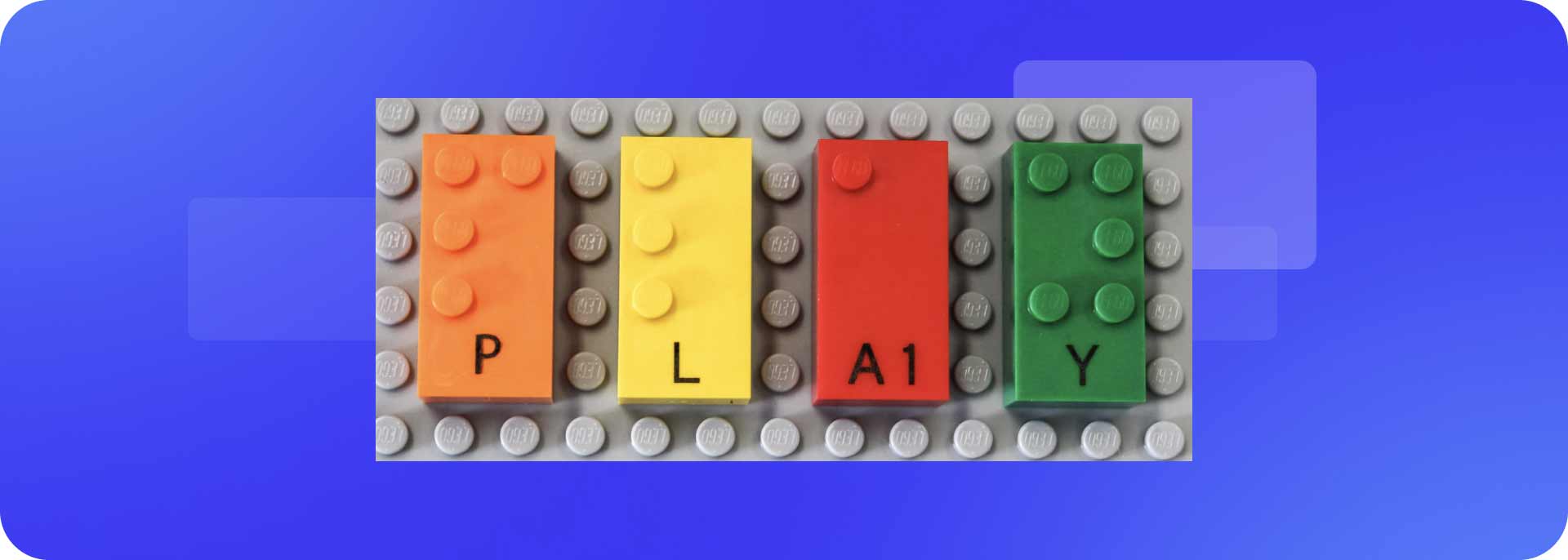
Alternative input devices are tools that offer ways for people with mobility limitations to use technology, without the need for a keyboard or mouse. This could include technology that allows users to interact with a computer using their breath, mouth, feet, or other body parts, or using signals activated by a subtle muscle movement, eye tracking, or even direct brain connections. This would not be a keyboard, in most cases.

Sip-and-puff devices, for example, are specialized input tools that allow individuals with limited or no limb mobility to interact with computers, communicate, and control appliances using only their mouths. They detect pressure exerted when sipping or puffing on a straw or tube and translate this pressure into a signal to control various devices.
These devices are often used by people with quadriplegia, ALS, and other conditions that affect their hand or arm function. They can be customized to meet the individual needs of each user.
Accessible equipment means that people with disabilities can access and use these devices, regardless of their impairment. Accessible devices is a wider category that also includes accessible keyboards.

Future Accessible Innovations, Diverse Digital Ability
Technological advancements continue to open new doors for us all. From voice recognition to AI-driven adaptive interfaces to the very newest accessible game controller, there is immense potential for making technology not just better and more useful, but even more inclusive.
The impact of accessible keyboards alone is enormous: they have become indispensable. Their continuing development and integrated use is part of a slow but significant collective push forwards, towards a reality where people with or without disabilities can successfully and comfortably function in the digital dimension, enriching their lives as they connect, learn, and flourish. As technology continues to evolve, accessible keyboards are likely to play an increasingly pivotal role in creating a more accessible world for everyone, a world where technology is not a barrier but an equalizer, where individuals with all levels of ability can navigate the digital landscape seamlessly.
Accessible keyboards are a testament to our shared human ingenuity, a symbol of our commitment to leaving no one behind in the digital age. They represent a step toward a hoped-for tomorrow where technology is truly universally accessible.This vision is not a distant dream but a tangible prospect for the future that we can shape together. By embracing the diverse spectrum of digital ability, we can create a more inclusive and equitable society where technology empowers everyone to reach their full potential.
FAQs
What are the key differences between a standard keyboard and an accessible keyboard?
An accessible keyboard typically features design elements like larger keys, customizable layouts, and integrated assistive technologies to accommodate users with disabilities. Standard keyboards have a fixed layout and smaller keys.
Can accessible keyboards be used by individuals with severe motor disabilities?
Yes. Features like on-screen keyboards, eye-tracking technology, and single-switch input methods are designed to make typing feasible and efficient for people with all kinds of motor and mobility impairments, including severe disabilities.
Are there accessible keyboards suitable for children with disabilities?
Absolutely! There are accessible keyboards and adaptive devices specifically designed for children, which consider their smaller hand size and cognitive development level.
How do accessible keyboards assist users with vision impairments?
These keyboards often have large print keys, high contrast themes, and tactile markers to help users with vision impairments navigate the keyboard more easily.
Are there voice-activated keyboards for people who cannot use their hands?
Yes, voice-activated or voice-recognition keyboards can help users type and execute commands through spoken language.
I am a teacher or parent. What should I consider when choosing an accessible keyboard for a student with disabilities?
Consider the specific needs of the student, such as the type of disability, compatibility with educational software, and the keyboard's ergonomics. It's also important to make sure the keyboard is user-friendly and encourages independent use.
Can I modify a standard keyboard to make it more accessible?
Adding key labels or using external software for customization can make standard keyboards more usable by people with certain disabilities. However, specialized accessible keyboards offer more comprehensive solutions for their specific needs.
Are accessible keyboards covered by health insurance or government programs?
In some cases, accessible keyboards may be covered under health insurance or government disability assistance programs. It's important to check with individual providers and local regulations.
Are there any government or financial assistance programs that can directly help me get funding to purchase an accessible keyboard?
In many countries, government programs and financial assistance options exist to help individuals with disabilities acquire necessary assistive technology. These programs may provide subsidies, grants, or reimbursement for the purchase of accessible keyboards and adaptive devices. This is in addition to independent organizations and nonprofits that may also provide assistance and various services.
How important is ergonomics in accessible keyboards for users with repetitive strain injuries?
Critical. Accessible keyboards with ergonomic designs help reduce strain and discomfort, allowing for longer periods of use without exacerbating existing injuries.
What are some other adaptive devices that can be used in tandem with accessible keyboards?
Screen readers are software programs that convert on-screen text into audible or tactile feedback, so visually impaired users can access digital information. Voice recognition software is a way for users to control computers and other devices using voice commands, providing an alternative input method for users with motor or cognitive limitations. Braille displays are devices that translate on-screen text into Braille characters, so that visually impaired users can read and interact with digital content. Switches and switch interfaces allow individuals with limited hand or finger movement to control computers and other electronic devices using single or multiple switches. Adaptive mice and trackballs are input devices are designed to accommodate different hand positions and movement patterns, providing ergonomic alternatives for people with motor disabilities.
How can I choose the right accessible keyboard or adaptive device(s) for my needs?
Clearly identify and define the difficulties you encounter when using traditional input methods. Check that the device is compatible with the devices and software you regularly use. Assess the device's comfort, key layout, and overall design for your personal ease of use. If you wish, you may also consult with occupational therapists, assistive technology specialists, or disability support organizations for their expert recommendations.
Where can I find and purchase accessible keyboards and adaptive devices?
Generally, accessible keyboards as well as many types of adaptive tools and devices can be purchased from specialized retailers, online vendors, and assistive technology suppliers. Many organizations also offer rental or loan programs for individuals to try out different devices before making a purchase. And, check accessibility organizations for secondhand forums, where people with disabilities can recommend and exchange used adaptive equipment at a reduced price.









