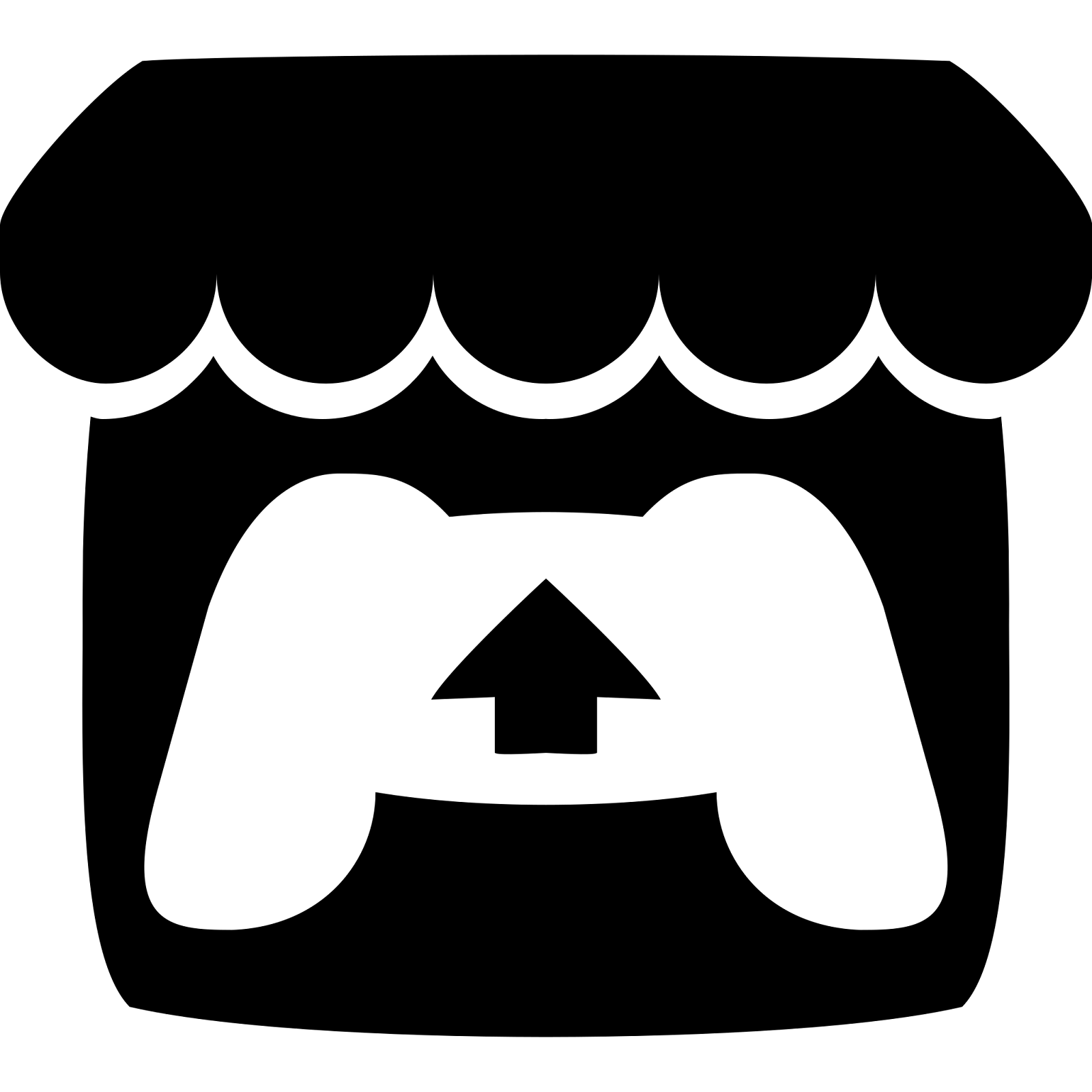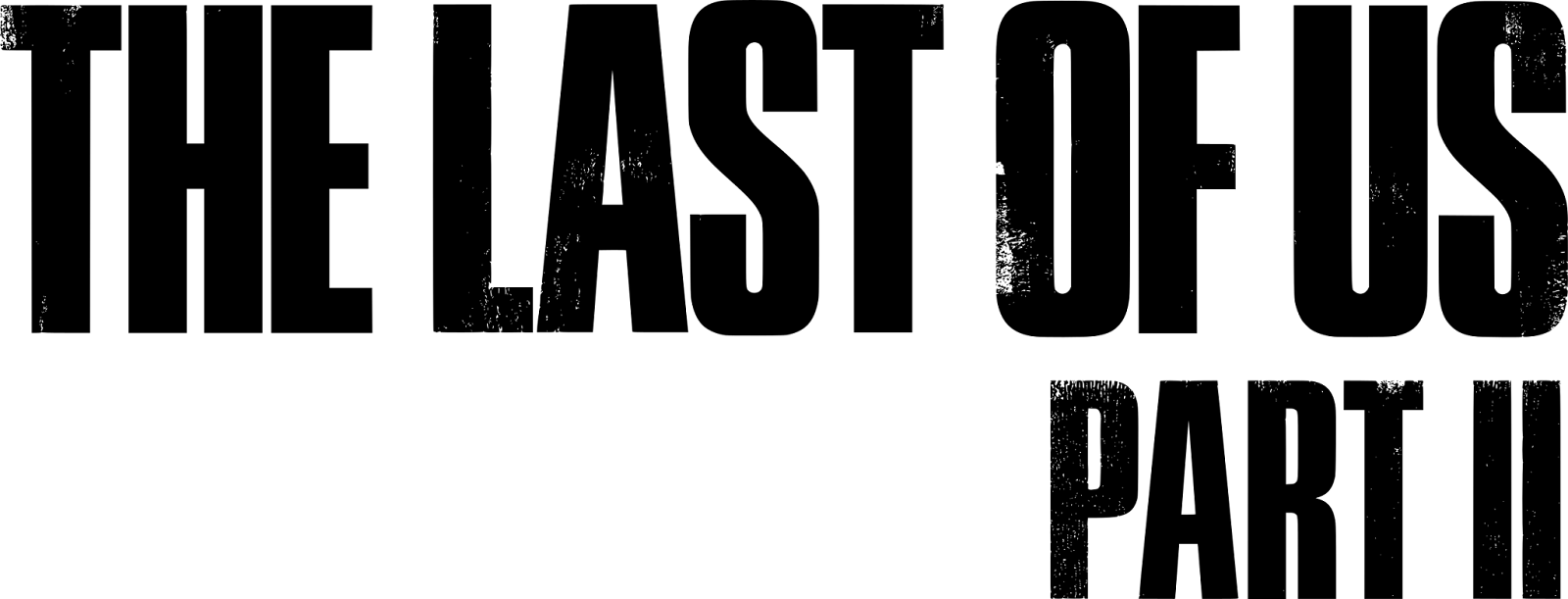Leveling the Digital Playing Field: Accessible Video Games
Inclusive Gaming is a Win-Win For Everyone
Gaming has evolved into a global phenomenon, offering endless entertainment, education, and social opportunities. Players immerse themselves in diverse worlds, solve complex puzzles, and connect with friends from around the globe. For many, gaming is a positive outlet, fostering creativity, strategic thinking, and camaraderie. A popular pastime for people of all ages and backgrounds, it can be a fun and engaging way to relax, socialize, and learn. However, not everyone has the same ability to enjoy video games. Players with disabilities may face obstacles that prevent them from fully participating in the gaming experience.
Recognizing the universal appeal of gaming, it is crucial to promote accessibility in video games. This is where game accessibility comes into play. An inclusive approach to gaming means all players can enjoy the gaming experience, regardless of their abilities. When video games are accessible, players with disabilities can experience the same level of fun and engagement as other players. Breaking down accessibility barriers leads to a more positive and inclusive gaming community for everyone.
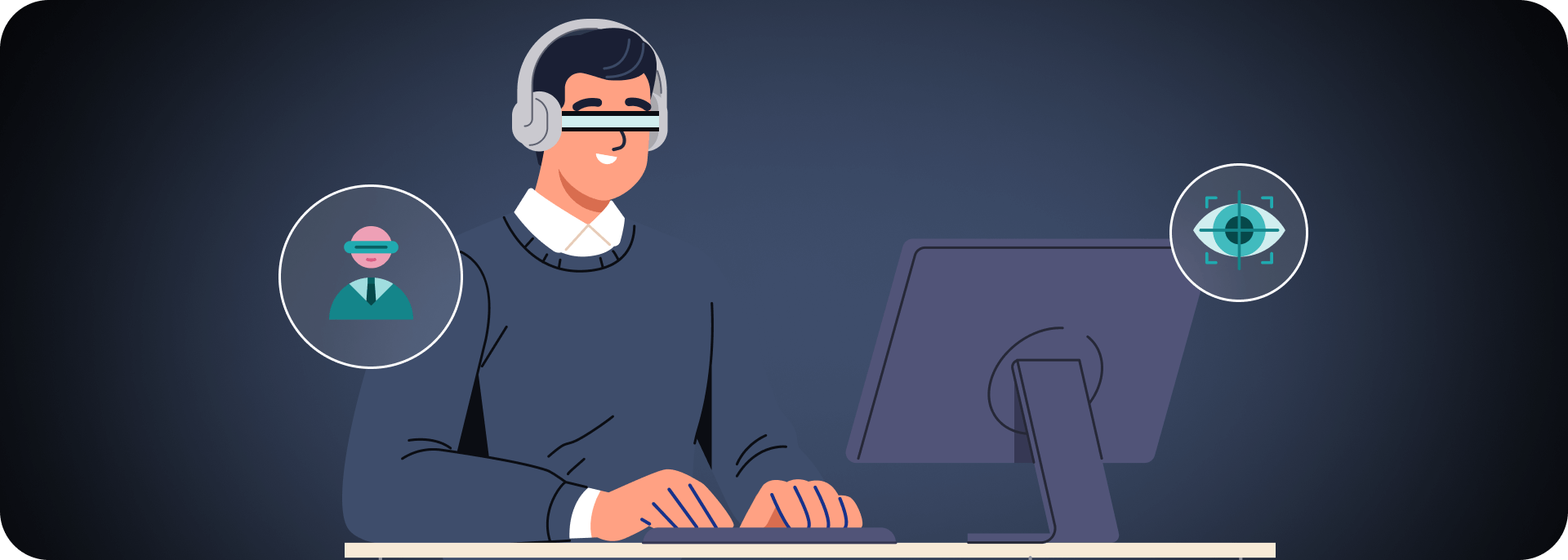
Common Obstacles Faced by Players with Disabilities
Players with disabilities often face hurdles in gaming. These range from non-customizable controls to lack of subtitles, unclear text, and inadequate audio descriptions. Online games can further compound these issues.
![]()
Motor or mobility impairments Can make it difficult to use traditional or standard controllers ![]()
Visual impairments Can make it difficult to see the game screen or read text ![]()
Hearing impairments Can make it difficult to understand audio cues ![]()
Cognitive impairments Can make it difficult to understand or follow game mechanics
Transforming Challenges into Solutions
Understanding the challenges players face is the first step towards creating effective solutions. Game developers can use this information to craft accessible games, making gaming a welcoming space for all. Accessibility in video games also makes smart business sense. A broader audience means a larger potential market, boosting both reputation and revenue.
Implementing game accessibility guidelines outlines a standardized approach to inclusivity. Clear instructions for developers can help them integrate accessibility features from the ground up.
It is important to recognize the challenges faced by players with disabilities so that we can work to make video games more accessible. By applying effective inclusivity solutions, we can create a gaming community where everyone can participate and enjoy themselves.
Effective Solutions for Gaming Inclusivity
Some effective solutions that can be implemented to make video games more accessible include:
- Customizable controls
This feature allows players to remap buttons or use different control methods, such as alternative controllers or voice commands.
- Subtitles and captions
These provide text-based alternatives to audio cues, which can benefit players with hearing impairments.
- Colorblind modes and visual adjustments
These allow players to adjust the game's visuals to reduce eye strain or improve visibility for players with color blindness.
- Assist mode
This mode can provide players with additional options to help them progress through the game, such as difficulty adjustments or skippable cutscenes.
- Audio settings
This allows players to adjust the game's audio levels and mix to suit their needs.
- Tactile feedback
This provides players with physical feedback, like vibration or haptic feedback, to indicate in-game events.
- Alternative control methods
This includes support for alternative controllers, such as eye trackers or adaptive controllers.
- Clear and readable text
This is a best practice: game designers and developers should make sure that all text in the game is easy to read and understand, even for players with vision impairments.
- Pause and save options
These options allow players to pause the game and save their progress at any time. This can be beneficial for players with limited mobility or attention spans, as well as players with chronic pain conditions.
- Engaging with the gaming community
Developers can also engage with the gaming community to get feedback on how to make their games more accessible. This can be done through online forums, social media, or in-person events.
Boosting Business Through Accessible Game Development
By putting these solutions into effect, developers can make their games more accessible to a wider range of players. This can lead to a number of business benefits, such as:
- Increased sales
By making their games more accessible, businesses can reach a wider audience and increase sales.
- Improved brand reputation
Businesses that are committed to accessibility are seen as more inclusive and socially responsible. This can lead to a positive impact on brand reputation.
- Increased customer loyalty
Players with disabilities are more likely to be loyal to businesses that make their products and services accessible.
Accessible Gaming Features Explained
Let's go over a more detailed explanation of accessible gaming features, along with the audience or demographic they can aid the most:
Feature What It Does Who It Helps Assist mode This powerful tool allows players to adjust the difficulty or gameplay settings of a game to make it easier or more accessible to them, with adjustments including:Slowing down game speedIncreasing player health or damage outputInvincibility modeSkipping difficult sections or puzzlesHints or tipsAuto-aim or auto-fire Assist mode can be used by players with disabilities such as:Motor impairmentsVisual impairmentsHearing impairmentsCognitive impairmentsIt can also be used by players who are simply struggling to progress through a game or who prefer to have a more relaxed gaming experience. Audio settings Players should be able to adjust the game's audio levels and mix to suit their needs.For example, a player with hearing loss may need to increase the volume of sound effects or enable subtitles, while a player with cognitive disabilities may require a lower volume. This benefits players:With hearing lossWho are playing in noisy or crowded environmentsWith different audio preferences Tactile feedback Players receive physical feedback, such as vibration or haptic feedback, to indicate in-game events. For example, a player with visual impairments may be able to use tactile feedback to feel the direction of enemy gunfire. This benefits players:With visual impairmentsWith limited mobilityWho prefer physical feedback Alternative control methods Accessible gaming requires support for alternative controllers, such as eye trackers or adaptive controllers. For example, a player with limited mobility may be able to use an eye tracker to control the game. This benefits players:With limited mobilityWith visual impairmentsWho prefer different control methods Clear and readable text All text in the game must be easy to read and understand, even for players with vision impairments. This includes using large fonts, clear spacing, and high contrast colors. This benefits players:With vision impairmentsWith dyslexiaIn low-light conditions Pause and save options When players can pause the game and save their progress at any time, it is beneficial for players with limited mobility or attention spans, as well as various other physical conditions. This benefits players:With limited mobilityWith limited attention spansWho need to take breaks frequently Custom controls This allows players with motor impairments to use a control method that is comfortable and accessible to them. For example, a player with limited hand mobility may be able to use a controller with larger buttons or a controller that can be used with one hand. This benefits players:With limited mobilityWith motor impairmentsWith stress injuriesWith chronic pain Subtitles & captions A text-based alternative to audio cues, this allows players to follow the story and understand the gameplay, even if they cannot hear the audio. This benefits players:With hearing lossWho are playing in noisy environmentsWith different audio preferencesWho are language learners Colorblind modes & visual adjustments With these tools, players can adjust the game's visuals to reduce eye strain and improve visibility. For example, a player with protanopia (red-green color blindness) may be able to use a colorblind mode that makes red objects appear brighter or more saturated. This benefits players:With color blindnessWith other visual impairments
Game Developer Tips for Smaller Web-Based Games
- Use accessible game engines and frameworks. There are a number of game engines and frameworks that are designed with accessibility in mind. These engines and frameworks can make it easier for developers to implement accessible features in their games.
- Use clear and concise text. All text in the game should be easy to read and understand, even for players with vision impairments. Use large fonts, clear spacing, and high contrast colors.
- Provide alternative control methods. Allow players to use different control methods, such as keyboard and mouse, touch screen, or voice commands.
- Test your game with players with disabilities. Get feedback from players with disabilities. They’ll help you check and adjust your options so that your game is accessible to everyone.
Feedback from disabled players is invaluable. It provides direct insights into the effectiveness of accessibility features and highlights areas for improvement. Developers can use this feedback to refine existing features and innovate new solutions, leading to a continually evolving and inclusive gaming experience.
Where Gamers Get Their Faves
If you’re an avid gamer, you probably already have these bookmarked. If not, go explore.
Successful Accessibility Game Mods
Here are a few examples of successful accessibility game modifications based on disabled player feedback:
Above are just a few examples of how game developers are working to make their games more accessible to players with disabilities. By following the guidelines and pointers we discussed earlier, smaller web-based game developers can also make their games more accessible to everyone.
Accessibility: More Gaming for More Gamers
When we make video games more accessible, we create a gaming community where everyone can participate and enjoy themselves. Making video games more accessible is a win-win for players and developers alike. Players with disabilities can finally enjoy the same games that everyone else does, and developers can reach a wider audience and increase sales. In the larger view, accessibility in gaming and everywhere else is a movement towards a more inclusive and equal society. This commitment to accessibility in video games reflects our collective aspiration for a society that values all its members.
Most of us have aspirations of equality and some hope for a better future, at least on our better days. Human, robot, superhuman, or zombie, we can all work together to make video games more accessible. Accessibility helps create a more inclusive and equitable gaming community for everyone. And that’s a good direction for all of us. Together, we can build a future where the digital playground is open to all, fostering connection, joy, and the universal spirit of play.
FAQs
What is video game accessibility?
Video game accessibility is the practice of designing and developing video games that can be enjoyed by everyone. This includes players with disabilities that can include visual impairments, hearing impairments, motor impairments, cognitive impairments, and other conditions.
Why is video game accessibility important?
Easy answer: it lets more gamers enjoy more games. When video games are accessible, players with disabilities can experience the same level of enjoyment and engagement as other players. Besides for the individual benefits, this can lead to a more positive and inclusive gaming community for everyone.
I’m a game developer. How can I make my video games more accessible?
Start here:
- Use accessible game engines and frameworks
- Use clear and concise text
- Provide alternative control methods
- Test your game with players with disabilities
Where can I find more information about video game accessibility?
Just a few of the many resources online and in print with more information about video game accessibility:
- Game Accessibility Guidelines
- Game Accessibility Network
- AbleGamers
- Can I Play That?
What is the difference between game accessibility and game difficulty?
Game accessibility is about making games playable for everyone, regardless of their abilities. Game difficulty is about making games challenging and engaging for players of all skill levels.
What is the best way to test my game for accessibility?
Involve players with disabilities in the testing process. This will help identify any areas where your game needs improvement.
What are some common accessibility mistakes developers make?
- Not testing their game with players with disabilities
- Not providing enough options for customization
- Making accessibility features difficult to find and use
- Not providing clear instructions on how to use accessibility features